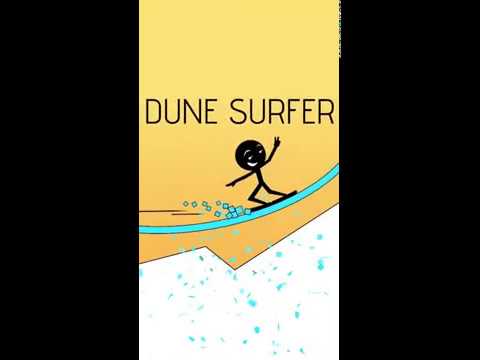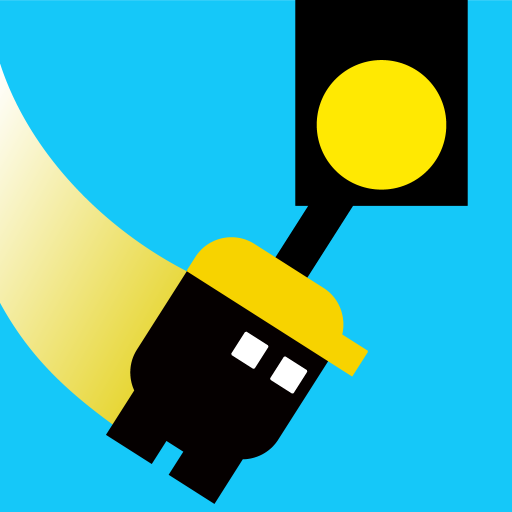Dune Surfer
Jouez sur PC avec BlueStacks - la plate-forme de jeu Android, approuvée par + 500M de joueurs.
Page Modifiée le: 15 octobre 2019
Play Dune Surfer on PC
Go from ball, to stickman, to ball, to stickman as you draw, surf and slide your way out of the dunes, dune surfer stickman dude!
You’re just a poor stickman dune surfer, lost in the colorful, yet lethal dunes. Draw, surf and slide to get out.
When you’re in the air, you’re a ball, when you surf, you’re a stickman. Who cares what you are… just make sure you don’t crash!
Watch out for rolling stones, darts, sharks, alligators, and more (do NOT crash into them!) as you surf, slide draw out of the dunes to safety.
Touching white obstacles will kill your poor stickman soul instantly. Other colored obstacles? Touch them and see. (Worst case = death.)
Dune speed bumps will protect you, stickman. But only so much.
As you draw, surf and slide, draw perfect lines that will save you from sinking into the infinite depths of the dune despair.
Good luck, dune surfer stickman ball… you’ll need it.
Jouez à Dune Surfer sur PC. C'est facile de commencer.
-
Téléchargez et installez BlueStacks sur votre PC
-
Connectez-vous à Google pour accéder au Play Store ou faites-le plus tard
-
Recherchez Dune Surfer dans la barre de recherche dans le coin supérieur droit
-
Cliquez pour installer Dune Surfer à partir des résultats de la recherche
-
Connectez-vous à Google (si vous avez ignoré l'étape 2) pour installer Dune Surfer
-
Cliquez sur l'icône Dune Surfer sur l'écran d'accueil pour commencer à jouer