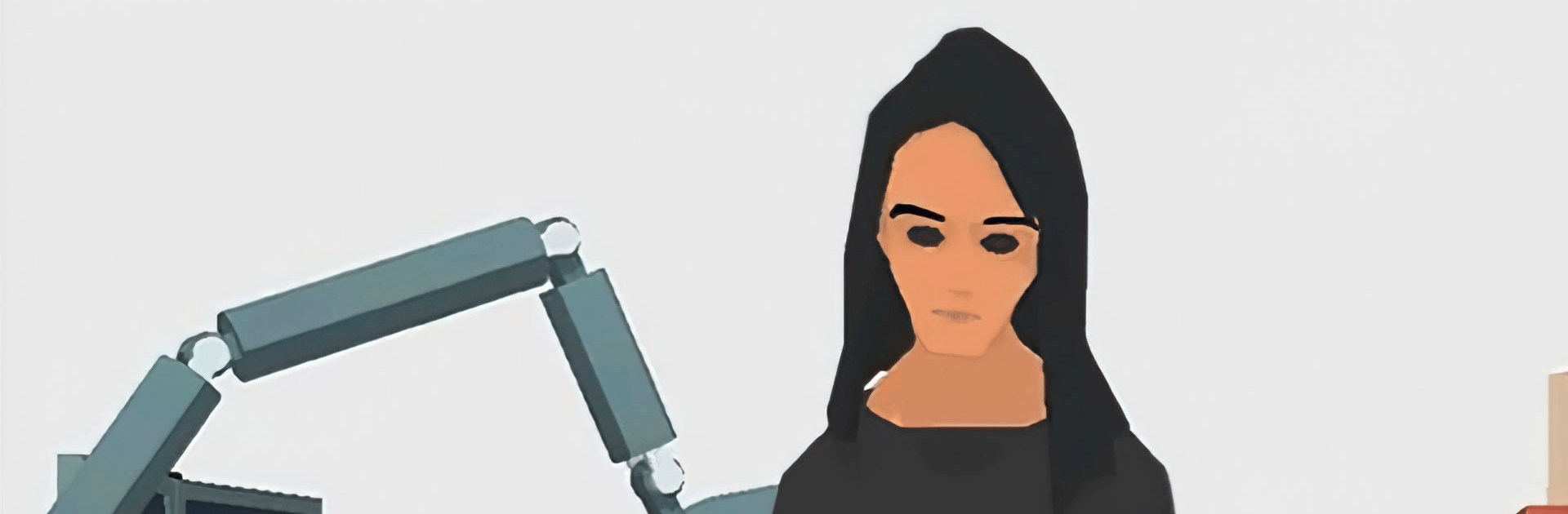
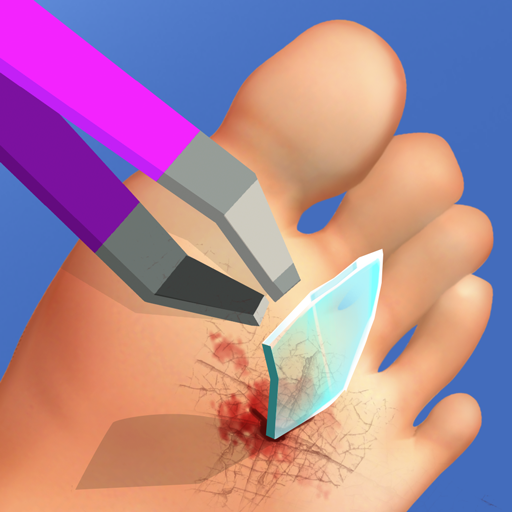
Foot Clinic - ASMR Feet Care
Play on PC with BlueStacks – the Android Gaming Platform, trusted by 500M+ gamers.
Page Modified on: Apr 25, 2024
Play Foot Clinic - ASMR Feet Care on PC or Mac
Foot Clinic – ASMR Feet Care is a Role Playing Game developed by Crazy Labs by TabTale. BlueStacks app player is the best platform to play this Android Game on your PC or Mac for an immersive Android experience.
Download Foot Clinic – ASMR Feet Care on PC with BlueStacks and enjoy the most popular ASMR nail salon game on the market today. This ASMR foot clinic doctor and nail salon game lets you scrub, scrape, pluck, and pull various kinds of feet. The nail salon is a great place to have a foot spa massage and a pedicure for your nails.
Your feet deserve the best treatment possible, and our ASMR nail salon game is here to help. Are you ready for the operation? These feet are in serious need of medical attention. Alternatively, perhaps a foot spa and a manicure for the nails might help you unwind?
Patients who have been injured may have a variety of problems with their nails and feet. Painful infections, fractures, wounds, germs, numerous abrasions, and more must be dealt with. It’s possible that you’ll be called upon to perform emergency foot surgery and nail treatment.
Make sure your surgical instruments are sanitized and the ER room is ready in case you need to treat a patient’s nails. Keep an eye out for your bones, nails, and skin while you’re working with your hands!
Download Foot Clinic – ASMR Feet Care on PC with BlueStacks and become the best foot doctor you can be.
Play Foot Clinic - ASMR Feet Care on PC. It’s easy to get started.
-
Download and install BlueStacks on your PC
-
Complete Google sign-in to access the Play Store, or do it later
-
Look for Foot Clinic - ASMR Feet Care in the search bar at the top right corner
-
Click to install Foot Clinic - ASMR Feet Care from the search results
-
Complete Google sign-in (if you skipped step 2) to install Foot Clinic - ASMR Feet Care
-
Click the Foot Clinic - ASMR Feet Care icon on the home screen to start playing



