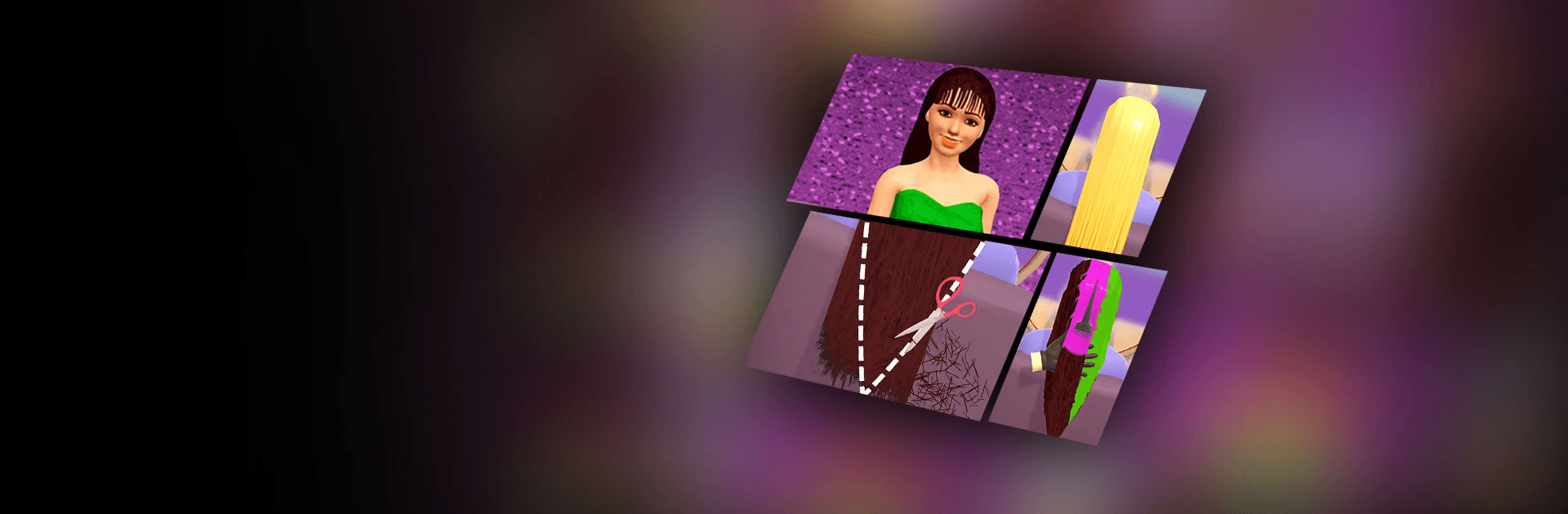

Hair Dye
Play on PC with BlueStacks – the Android Gaming Platform, trusted by 500M+ gamers.
Page Modified on: Mar 27, 2025
Play Hair Dye on PC or Mac
Hair Dye is a role-playing game developed by Crazy Labs by TabTale. BlueStacks app player is the best platform to play this Android game on your PC or Mac for an immersive gaming experience!
Play Hair Dye on PC and enjoy dying your hair into different colors from the large and gorgeous display on your PC! Choose your favorite hairstyles and dye the hair to whatever color you want!
The Hair Dye PC game is a hair challenge color game where you can style, decorate, and dye different hairstyles as you want! So, what are you waiting for? Grab your hair dye and get to work at the hair salon!
Make crazy hairstyles and dye them using even crazier colors. You can also add beautiful decorations to the fantastic hairstyles you make! There are tons of customers waiting for you to make them look unique and feel beautiful. Don’t let them down!
Ready to get styling? Download Hair Dye on PC now and let the styling show begin! Unleash your creativity!
Play Hair Dye on PC. It’s easy to get started.
-
Download and install BlueStacks on your PC
-
Complete Google sign-in to access the Play Store, or do it later
-
Look for Hair Dye in the search bar at the top right corner
-
Click to install Hair Dye from the search results
-
Complete Google sign-in (if you skipped step 2) to install Hair Dye
-
Click the Hair Dye icon on the home screen to start playing




