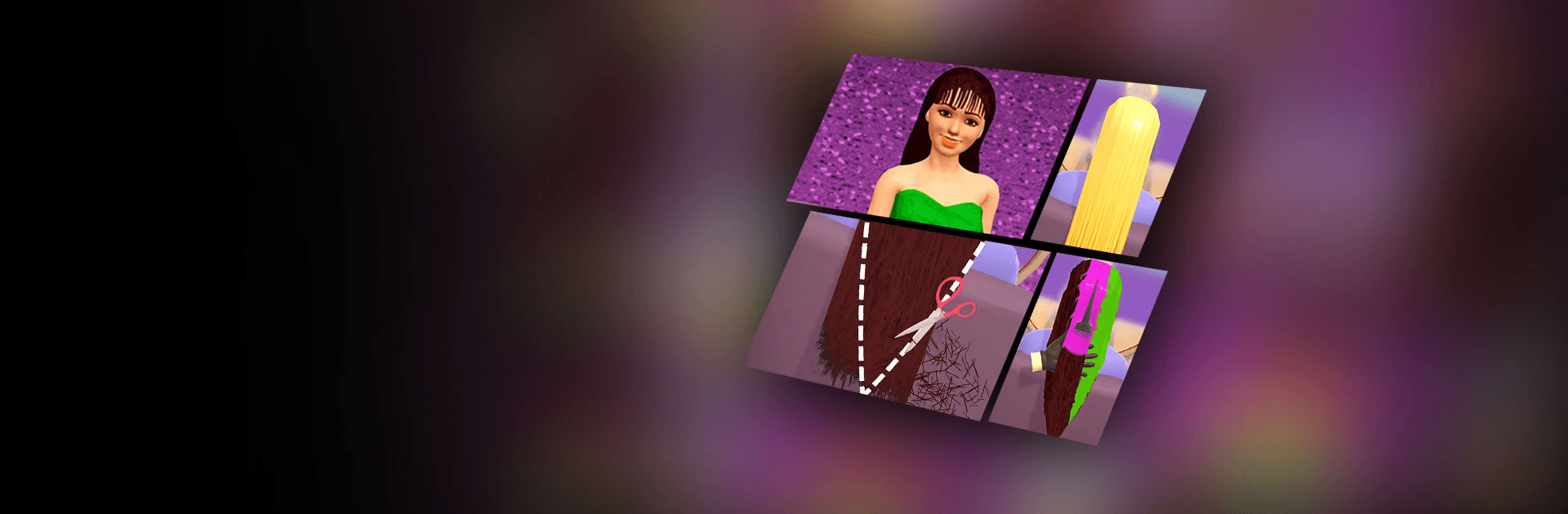

ヘアカラー
BlueStacksを使ってPCでプレイ - 5憶以上のユーザーが愛用している高機能Androidゲーミングプラットフォーム
Play Hair Dye on PC or Mac
Hair Dye is a role-playing game developed by Crazy Labs by TabTale. BlueStacks app player is the best platform to play this Android game on your PC or Mac for an immersive gaming experience!
Play Hair Dye on PC and enjoy dying your hair into different colors from the large and gorgeous display on your PC! Choose your favorite hairstyles and dye the hair to whatever color you want!
The Hair Dye PC game is a hair challenge color game where you can style, decorate, and dye different hairstyles as you want! So, what are you waiting for? Grab your hair dye and get to work at the hair salon!
Make crazy hairstyles and dye them using even crazier colors. You can also add beautiful decorations to the fantastic hairstyles you make! There are tons of customers waiting for you to make them look unique and feel beautiful. Don’t let them down!
Ready to get styling? Download Hair Dye on PC now and let the styling show begin! Unleash your creativity!
ヘアカラーをPCでプレイ
-
BlueStacksをダウンロードしてPCにインストールします。
-
GoogleにサインインしてGoogle Play ストアにアクセスします。(こちらの操作は後で行っても問題ありません)
-
右上の検索バーにヘアカラーを入力して検索します。
-
クリックして検索結果からヘアカラーをインストールします。
-
Googleサインインを完了してヘアカラーをインストールします。※手順2を飛ばしていた場合
-
ホーム画面にてヘアカラーのアイコンをクリックしてアプリを起動します。




