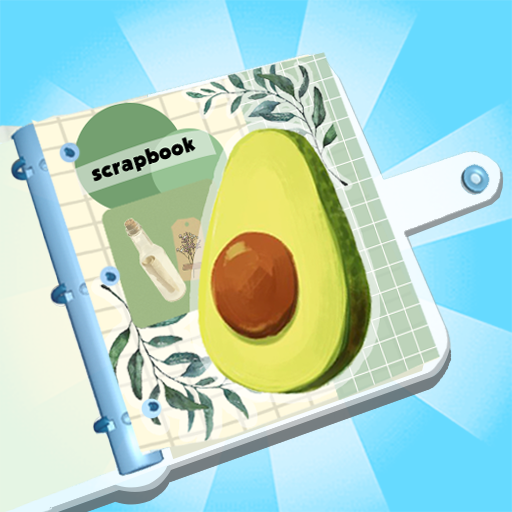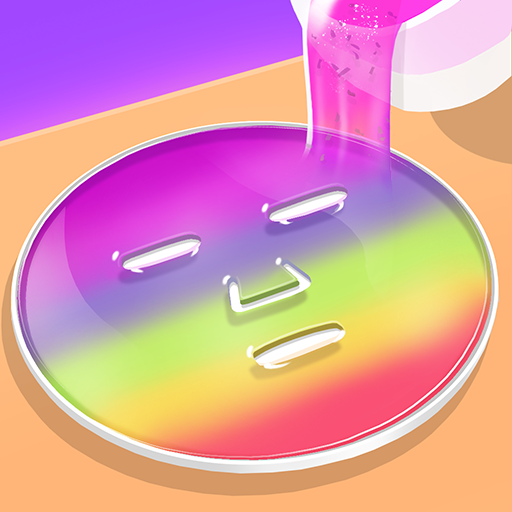モンスター・ホテル・アドベンチャー
BlueStacksを使ってPCでプレイ - 5憶以上のユーザーが愛用している高機能Androidゲーミングプラットフォーム
Play Hotel Transylvania Adventures on PC or Mac
Hotel Transylvania Adventures is an Action game developed by CrazyLabs LTD. BlueStacks app player is the best platform to play this Android game on your PC or Mac for an immersive gaming experience.
This monster-filled fun run game will take you on an exciting journey through Hotel Transylvania, so get ready to start running! Because Mavis let loose the naughty Wolf Pups into the hotel, it is up to you to assist her in recapturing them and reestablishing the hotel to its previous condition.
In this action-packed platforming journey, Mavis and the rest of the cast of Hotel Transylvania, including Dracula, invite you to join in on the fun. Collect the Wolf Pups as quickly as possible before they do any more damage as you make your way through creepy environments, jumping over various obstacles along the way.
This official game based on the television series created by Sony Pictures Animation and Nelvana Limited puts your agility to the test as you run and jump your way through the levels. In Hotel Transylvania Adventures, you’ll go through some truly terrifying situations, so brace yourself!
Download Hotel Transylvania Adventures on PC with BlueStacks and get ready for a hair-raising adventure.
モンスター・ホテル・アドベンチャーをPCでプレイ
-
BlueStacksをダウンロードしてPCにインストールします。
-
GoogleにサインインしてGoogle Play ストアにアクセスします。(こちらの操作は後で行っても問題ありません)
-
右上の検索バーにモンスター・ホテル・アドベンチャーを入力して検索します。
-
クリックして検索結果からモンスター・ホテル・アドベンチャーをインストールします。
-
Googleサインインを完了してモンスター・ホテル・アドベンチャーをインストールします。※手順2を飛ばしていた場合
-
ホーム画面にてモンスター・ホテル・アドベンチャーのアイコンをクリックしてアプリを起動します。