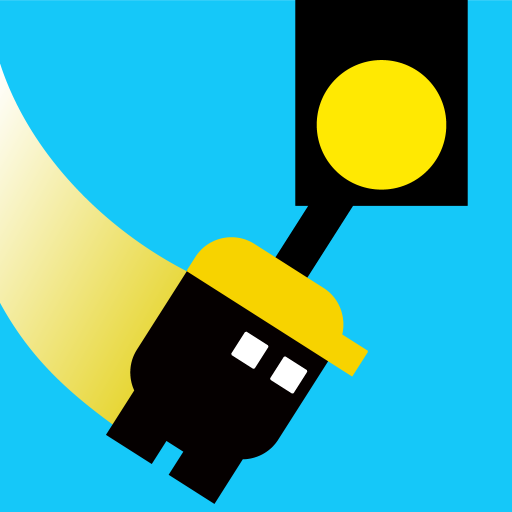Jetpack VS. Colors
Mainkan di PC dengan BlueStacks – platform Game-Game Android, dipercaya oleh lebih dari 500 juta gamer.
Halaman Dimodifikasi Aktif: 9 Januari 2020
Play Jetpack VS. Colors on PC
Once you fire up, tap to use your stickman jetpack and fly through countless color obstacles. Do all this while constantly switching colors. Don’t touch colors that are different than yours, or… you know. You and your jetpack go splat.
Play in endless mode or reach stickman victory one level at a time. Whatever you do, stickman, don’t hit the wrong colors, and don’t die!
Mainkan Jetpack VS. Colors di PC Mudah saja memulainya.
-
Unduh dan pasang BlueStacks di PC kamu
-
Selesaikan proses masuk Google untuk mengakses Playstore atau lakukan nanti
-
Cari Jetpack VS. Colors di bilah pencarian di pojok kanan atas
-
Klik untuk menginstal Jetpack VS. Colors dari hasil pencarian
-
Selesaikan proses masuk Google (jika kamu melewati langkah 2) untuk menginstal Jetpack VS. Colors
-
Klik ikon Jetpack VS. Colors di layar home untuk membuka gamenya