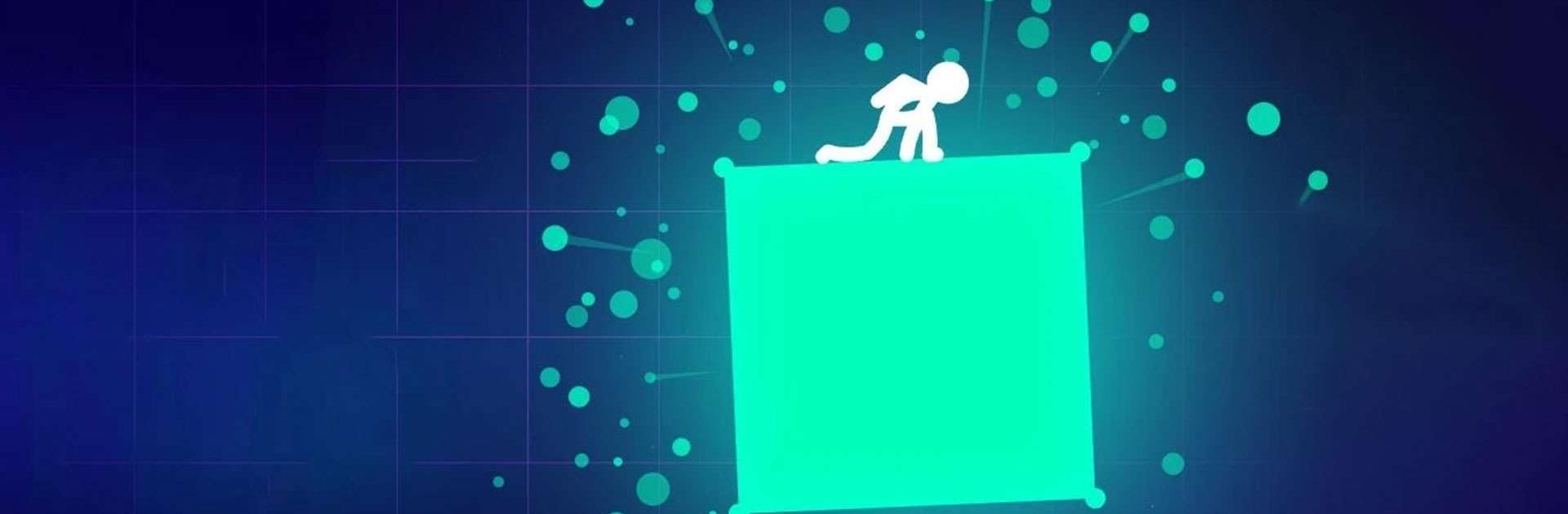

Light-It Up
Jogue no PC com BlueStacks - A Plataforma de Jogos Android, confiada por mais de 500 milhões de jogadores.
Página modificada em: Feb 18, 2025
Play Light-It Up on PC or Mac
Light-It Up is an Action game developed by CrazyLabs LTD. BlueStacks app player is the best platform to play this Android game on your PC or Mac for an immersive gaming experience.
Are you ready for a challenge? Light-It Up is the perfect game for you! It’s time to make those colors shine and brighten up the dark world around you.
Jump, swing, and slide your way through the neon-colored shapes to make them light up. You’ll collect stars along the way to boost your score and show off your stickman skills.
But be careful! As you progress through the levels, things will start to get tricky. The color shapes will start moving, rotating, and even exploding, and there will be spikes everywhere just waiting to take you down. You’ll need to be quick and precise to avoid falling into oblivion!
Don’t worry, stickman, you can do this! With each level you conquer, you’ll feel like a boss and be one step closer to mastering Light-It Up. And if you want to really up your game, play on BlueStacks on PC for the best experience. With its larger screen and better controls, you’ll be able to swing and jump with even more precision and style.
Download Light-It Up on PC with BlueStacks and enjoy the brightest of all jumping games.
Jogue Light-It Up no PC. É fácil começar.
-
Baixe e instale o BlueStacks no seu PC
-
Conclua o login do Google para acessar a Play Store ou faça isso mais tarde
-
Procure por Light-It Up na barra de pesquisa no canto superior direito
-
Clique para instalar Light-It Up a partir dos resultados da pesquisa
-
Conclua o login do Google (caso você pulou a etapa 2) para instalar o Light-It Up
-
Clique no ícone do Light-It Up na tela inicial para começar a jogar




