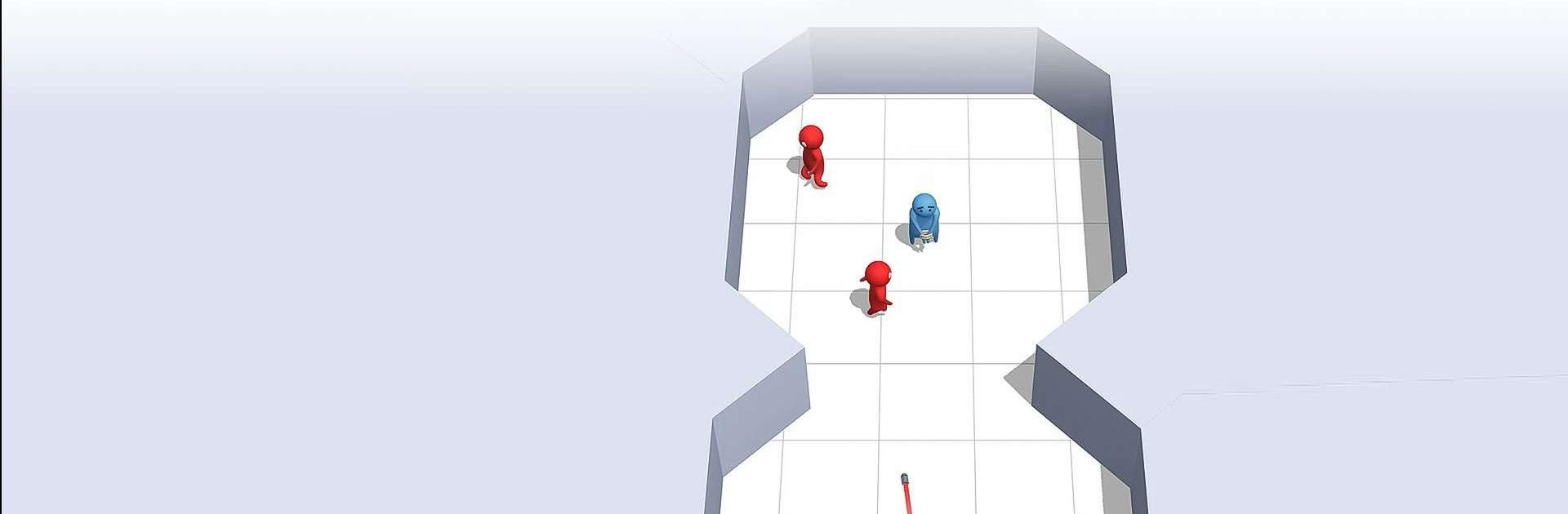
Bullet Man 3D
BlueStacksを使ってPCでプレイ - 5憶以上のユーザーが愛用している高機能Androidゲーミングプラットフォーム
Play Bullet Man 3D on PC or Mac
Bullet Man 3D is a Casual game developed by CrazyLabs LTD. BlueStacks app player is the best platform to play this Android game on your PC or Mac for an immersive gaming experience.
Prepare yourself to take on the villains in the role of the fearless Bullet Man! You will be tasked with making your way through a series of challenging obstacles while simultaneously eliminating as many of the targets as you can. Your objective is to demonstrate that you have the most lethal accuracy possible and that you are the best sniper in the area.
Imagine that you are a skilled marksman who gives each of your shots a great deal of thought before firing it. Do you possess the ability to take out multiple enemies with a single kill shot?
When you play the role of Bullet Man, you’ll get the chance to show off your shooting skills while also maintaining order in the city streets. Despite the fact that the stakes are high and the competition is fierce, you are able to succeed thanks to the excellent aim and quick reflexes that you possess.
Download Bullet Man 3D on PC with BlueStacks and become a true marksman.
Bullet Man 3DをPCでプレイ
-
BlueStacksをダウンロードしてPCにインストールします。
-
GoogleにサインインしてGoogle Play ストアにアクセスします。(こちらの操作は後で行っても問題ありません)
-
右上の検索バーにBullet Man 3Dを入力して検索します。
-
クリックして検索結果からBullet Man 3Dをインストールします。
-
Googleサインインを完了してBullet Man 3Dをインストールします。※手順2を飛ばしていた場合
-
ホーム画面にてBullet Man 3Dのアイコンをクリックしてアプリを起動します。
