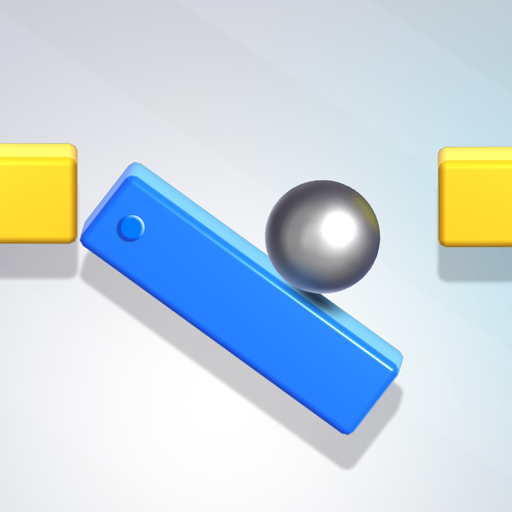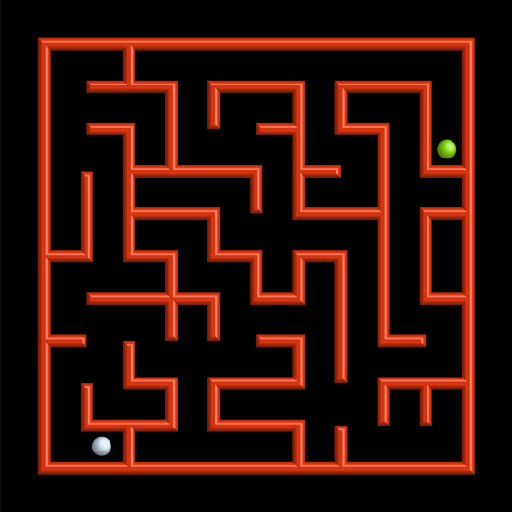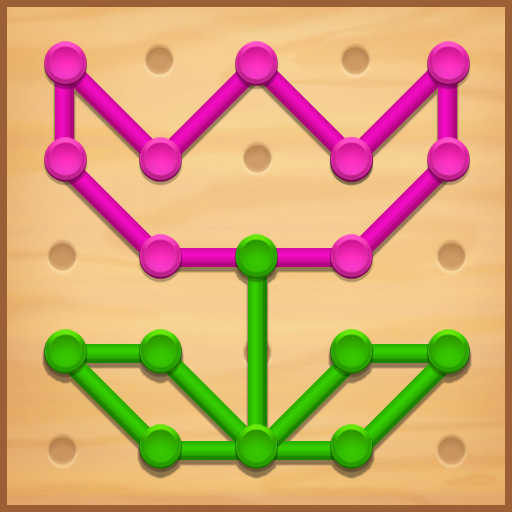Rope N Roll
Play on PC with BlueStacks – the Android Gaming Platform, trusted by 500M+ gamers.
Page Modified on: September 16, 2019
Play Rope N Roll on PC
This Rope N Roll line puzzle art game is kinda like connect the dots - but so much cooler!
In this super fun and relaxing puzzle Rope N Roll line puzzle art game, wrap your rope around the pegs to connect the dots, fill up the puzzle, and make an awesome picture.
So many pegs to twist your rope around, so many connect the dots line puzzle challenges to solve, so many art pictures to fill in and reveal!
Ready to wrap your rope around the pegs, fill in each line puzzle, and Rope N Roll?
Play Rope N Roll on PC. It’s easy to get started.
-
Download and install BlueStacks on your PC
-
Complete Google sign-in to access the Play Store, or do it later
-
Look for Rope N Roll in the search bar at the top right corner
-
Click to install Rope N Roll from the search results
-
Complete Google sign-in (if you skipped step 2) to install Rope N Roll
-
Click the Rope N Roll icon on the home screen to start playing