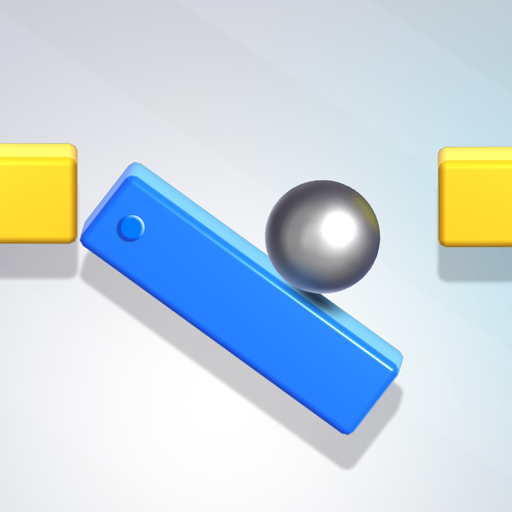Run Around 웃
Spiele auf dem PC mit BlueStacks - der Android-Gaming-Plattform, der über 500 Millionen Spieler vertrauen.
Seite geändert am: 12. November 2019
Play Run Around 웃 on PC
Ever feel like you’re just a little stickman caught up in the vicious circle of life? No? Well, now you will.
Play as a stickman as you run around the circle and jump over obstacles. Complete the circle loop to pass levels.
All you gotta do is be a good little stickman - just run around the circle and jump, and make a loop… sounds easy, huh? Think again, stickman! Time your jumps perfectly as you run around so you don’t get squashed.
Enjoy the hilarious sound effects, awesome music and electric colors as you run around the circle loop and jump.
How long can you stick it out, stickman, before you die?
Spiele Run Around 웃 auf dem PC. Der Einstieg ist einfach.
-
Lade BlueStacks herunter und installiere es auf deinem PC
-
Schließe die Google-Anmeldung ab, um auf den Play Store zuzugreifen, oder mache es später
-
Suche in der Suchleiste oben rechts nach Run Around 웃
-
Klicke hier, um Run Around 웃 aus den Suchergebnissen zu installieren
-
Schließe die Google-Anmeldung ab (wenn du Schritt 2 übersprungen hast), um Run Around 웃 zu installieren.
-
Klicke auf dem Startbildschirm auf das Run Around 웃 Symbol, um mit dem Spielen zu beginnen