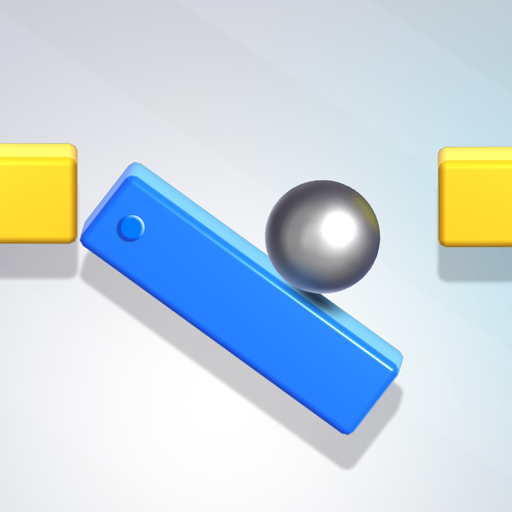Run Around 웃
Graj na PC z BlueStacks – Platforma gamingowa Android, która uzyskała zaufanie ponad 500 milionów graczy!
Strona zmodyfikowana w dniu: 12 listopada 2019
Play Run Around 웃 on PC
Ever feel like you’re just a little stickman caught up in the vicious circle of life? No? Well, now you will.
Play as a stickman as you run around the circle and jump over obstacles. Complete the circle loop to pass levels.
All you gotta do is be a good little stickman - just run around the circle and jump, and make a loop… sounds easy, huh? Think again, stickman! Time your jumps perfectly as you run around so you don’t get squashed.
Enjoy the hilarious sound effects, awesome music and electric colors as you run around the circle loop and jump.
How long can you stick it out, stickman, before you die?
Zagraj w Run Around 웃 na PC. To takie proste.
-
Pobierz i zainstaluj BlueStacks na PC
-
Zakończ pomyślnie ustawienie Google, aby otrzymać dostęp do sklepu Play, albo zrób to później.
-
Wyszukaj Run Around 웃 w pasku wyszukiwania w prawym górnym rogu.
-
Kliknij, aby zainstalować Run Around 웃 z wyników wyszukiwania
-
Ukończ pomyślnie rejestrację Google (jeśli krok 2 został pominięty) aby zainstalować Run Around 웃
-
Klinij w ikonę Run Around 웃 na ekranie startowym, aby zacząć grę