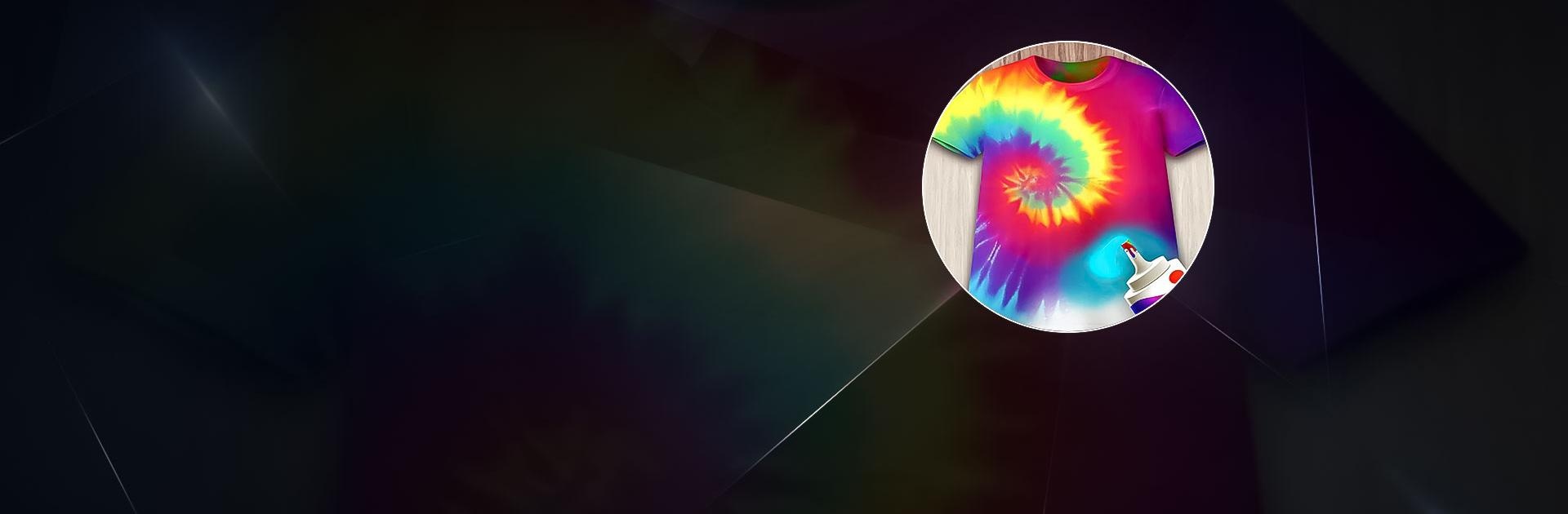

Tie Dye
Play on PC with BlueStacks – the Android Gaming Platform, trusted by 500M+ gamers.
Page Modified on: Nov 17, 2023
Play Tie Dye on PC
Tie Dye is a Simulation Game developed by CrazyLabs LTD. BlueStacks app player is the best platform to play this Android Game on your PC or Mac for an immersive Android experience.
Download Tie Dye on PC with BlueStacks and give your plain old tees a splash of color in this fun and relaxing summer sensation that’s all about tie dying your clothes!
There’s never a bad time to stand out! So grab your uninspired old tees, shorts, and beach wear and give your friends something to talk about by dying them all sorts of wild colors and patterns.
Unleash your inner artist and pull out all the stops. Let your creative flow by painting all sorts of fun and wacky patterns and combinations in this fun game that’s all about the DIY spirit. Turn your creativity into a business and take orders from customers.
How do you even tie dye a shirt? It’s simple! Tie Dye will take you through all the steps, from tying a knot to coloring it. With Tie Dye, it’s always summer time!
Download Tie Dye on PC with BlueStacks and let the summer fun begin.
Play Tie Dye on PC. It’s easy to get started.
-
Download and install BlueStacks on your PC
-
Complete Google sign-in to access the Play Store, or do it later
-
Look for Tie Dye in the search bar at the top right corner
-
Click to install Tie Dye from the search results
-
Complete Google sign-in (if you skipped step 2) to install Tie Dye
-
Click the Tie Dye icon on the home screen to start playing



