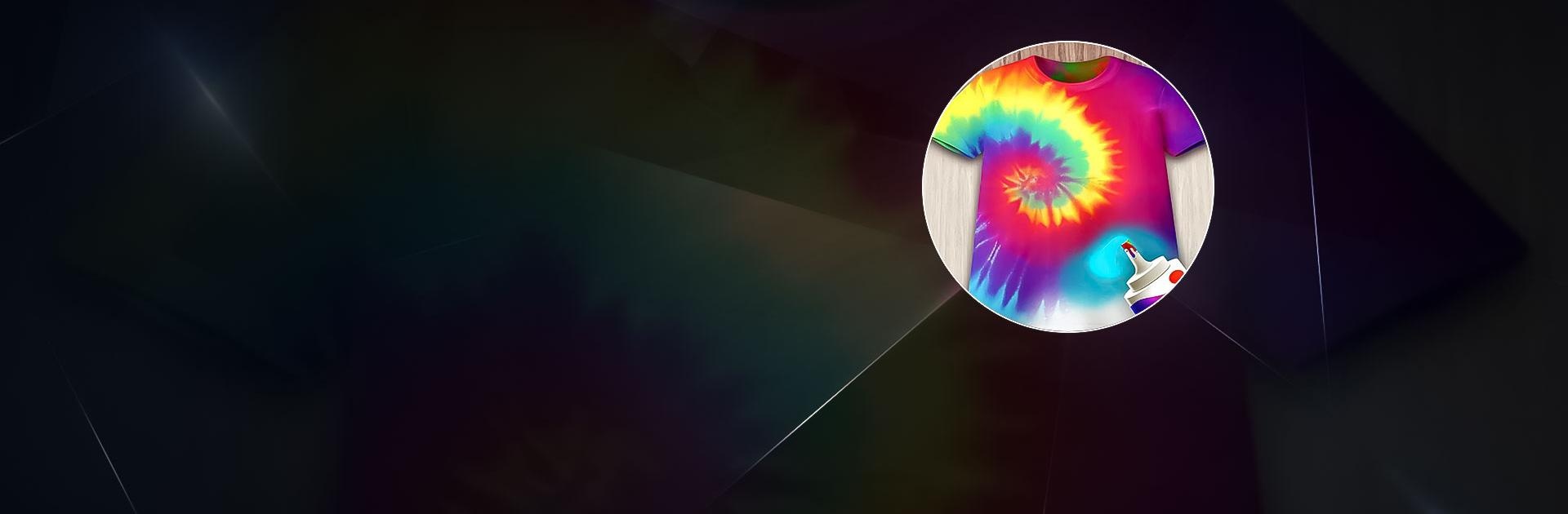

タイダイ
BlueStacksを使ってPCでプレイ - 5憶以上のユーザーが愛用している高機能Androidゲーミングプラットフォーム
Play Tie Dye on PC or Mac
Tie Dye is a Simulation Game developed by CrazyLabs LTD. BlueStacks app player is the best platform to play this Android Game on your PC or Mac for an immersive Android experience.
Download Tie Dye on PC with BlueStacks and give your plain old tees a splash of color in this fun and relaxing summer sensation that’s all about tie dying your clothes!
There’s never a bad time to stand out! So grab your uninspired old tees, shorts, and beach wear and give your friends something to talk about by dying them all sorts of wild colors and patterns.
Unleash your inner artist and pull out all the stops. Let your creative flow by painting all sorts of fun and wacky patterns and combinations in this fun game that’s all about the DIY spirit. Turn your creativity into a business and take orders from customers.
How do you even tie dye a shirt? It’s simple! Tie Dye will take you through all the steps, from tying a knot to coloring it. With Tie Dye, it’s always summer time!
Download Tie Dye on PC with BlueStacks and let the summer fun begin.
タイダイをPCでプレイ
-
BlueStacksをダウンロードしてPCにインストールします。
-
GoogleにサインインしてGoogle Play ストアにアクセスします。(こちらの操作は後で行っても問題ありません)
-
右上の検索バーにタイダイを入力して検索します。
-
クリックして検索結果からタイダイをインストールします。
-
Googleサインインを完了してタイダイをインストールします。※手順2を飛ばしていた場合
-
ホーム画面にてタイダイのアイコンをクリックしてアプリを起動します。




