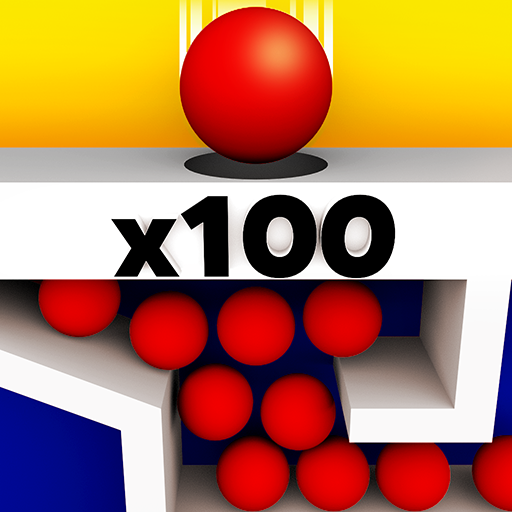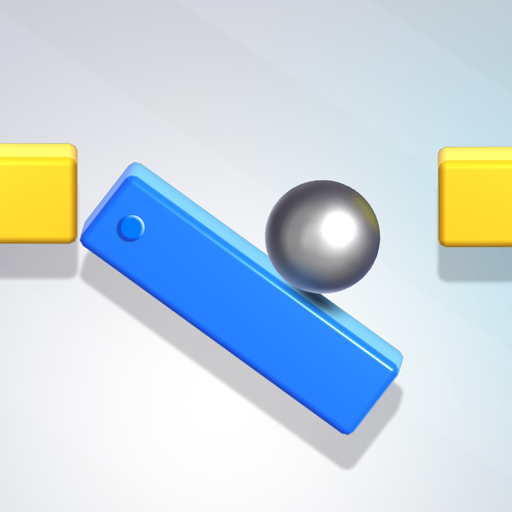
Tricky Taps
Juega en PC con BlueStacks: la plataforma de juegos Android, en la que confían más de 500 millones de jugadores.
Página modificada el: 25 de noviembre de 2019
Play Tricky Taps on PC
Tap the levers to roll the ball, bounce and jump the ball along the twisty road, without letting it drop or hit the spikes.
Tons of super-cool and tricky twisty road obstacles to jump and bounce out of and avoid.
Collect stars and gems as you jump your way through the Tricky Taps twisty road.
Choose from awesome Tricky Taps skins - an emoji jump ball, beach bounce ball, spike ball, and more!
Ready to roll the ball? Let’s bounce! :-)
Juega Tricky Taps en la PC. Es fácil comenzar.
-
Descargue e instale BlueStacks en su PC
-
Complete el inicio de sesión de Google para acceder a Play Store, o hágalo más tarde
-
Busque Tricky Taps en la barra de búsqueda en la esquina superior derecha
-
Haga clic para instalar Tricky Taps desde los resultados de búsqueda
-
Complete el inicio de sesión de Google (si omitió el paso 2) para instalar Tricky Taps
-
Haz clic en el ícono Tricky Taps en la pantalla de inicio para comenzar a jugar