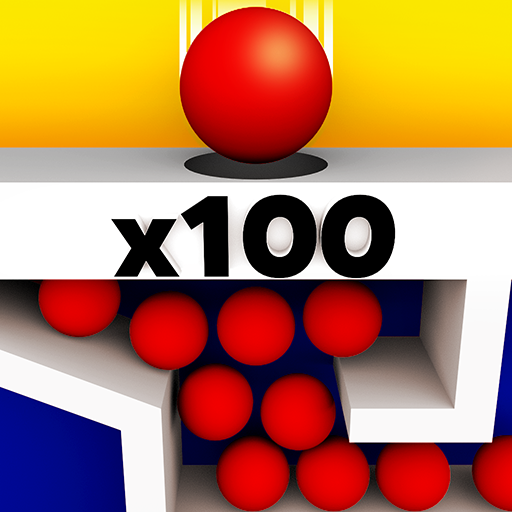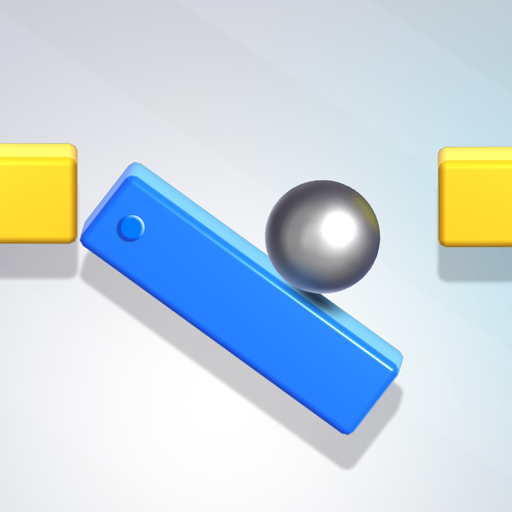
Tricky Taps
Mainkan di PC dengan BlueStacks – platform Game-Game Android, dipercaya oleh lebih dari 500 juta gamer.
Halaman Dimodifikasi Aktif: 25 November 2019
Play Tricky Taps on PC
Tap the levers to roll the ball, bounce and jump the ball along the twisty road, without letting it drop or hit the spikes.
Tons of super-cool and tricky twisty road obstacles to jump and bounce out of and avoid.
Collect stars and gems as you jump your way through the Tricky Taps twisty road.
Choose from awesome Tricky Taps skins - an emoji jump ball, beach bounce ball, spike ball, and more!
Ready to roll the ball? Let’s bounce! :-)
Mainkan Tricky Taps di PC Mudah saja memulainya.
-
Unduh dan pasang BlueStacks di PC kamu
-
Selesaikan proses masuk Google untuk mengakses Playstore atau lakukan nanti
-
Cari Tricky Taps di bilah pencarian di pojok kanan atas
-
Klik untuk menginstal Tricky Taps dari hasil pencarian
-
Selesaikan proses masuk Google (jika kamu melewati langkah 2) untuk menginstal Tricky Taps
-
Klik ikon Tricky Taps di layar home untuk membuka gamenya