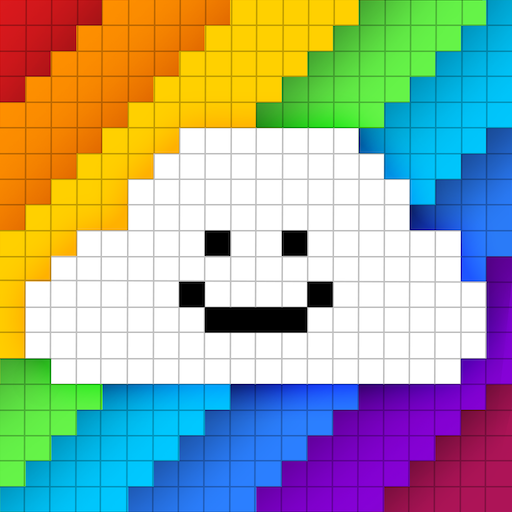ASMR Coloring!
Graj na PC z BlueStacks – Platforma gamingowa Android, która uzyskała zaufanie ponad 500 milionów graczy!
Strona zmodyfikowana w dniu: 15 lipca 2021
Play Rainbow Zen Coloring on PC
This relaxing color by pixel adult coloring book app is full of an infinite number of pixels that are just waiting for you to color them in & turn them into awesome moving 3D images or beautiful 2D creations.
Color by pixel to create 3D or 2D pixel masterpieces. Rotate 360 degrees and watch your art come to life, with supercool animation.
Enjoy our original music soundtrack as you color by pixel & explore your creativity. Relax after a stressful day, with this fun adult coloring book game.
Features:
*Color by pixel & use your imagination
*Share your 360° 2D & 3D adult coloring book creations with friends & family
*Watch your 2D & 3D pixel creations come to life with fun animation
*Perfect activity for a relaxing evening or a colorful start to the day
*Work on your coloring skills
*Original music that will inspire you
*Helps kids bring out their inner artist
*More color choices than you could dream of
*Endless beautiful pixel coloring pictures & countless themes
SUBSCRIPTION DETAILS
- Subscribe for unlimited access to all models with weekly, monthly & yearly subscription plans.
- All subscription plans unlock all models for the duration of the subscription and remove ads.
- Three membership tracks: Weekly (2.99$/week), monthly (7.99$/month) and yearly (39.99$/year).
- Payment will be charged to your iTunes account at confirmation of purchase.
- Subscriptions automatically renew unless auto-renew is turned off at least 24 hours before the end of the current period.
- Account will be charged for renewal within 24 hours prior to the end of the current period.
- Subscription may be managed by the user. Auto-renewal may be turned off by going to the user’s Account Settings after purchase.
- By downloading this App you agree to Crazy Labs Privacy Policy and Terms of Use at https://crazylabs.com/privacy-policy/ and at https://www.crazylabs.com/terms-of-use/
- Please consider that this App may include third party services for limited legally permissible purposes.
- Any unused portion of a free trial period, if offered, will be forfeited when the user purchases a subscription to that publication.
Zagraj w ASMR Coloring! na PC. To takie proste.
-
Pobierz i zainstaluj BlueStacks na PC
-
Zakończ pomyślnie ustawienie Google, aby otrzymać dostęp do sklepu Play, albo zrób to później.
-
Wyszukaj ASMR Coloring! w pasku wyszukiwania w prawym górnym rogu.
-
Kliknij, aby zainstalować ASMR Coloring! z wyników wyszukiwania
-
Ukończ pomyślnie rejestrację Google (jeśli krok 2 został pominięty) aby zainstalować ASMR Coloring!
-
Klinij w ikonę ASMR Coloring! na ekranie startowym, aby zacząć grę