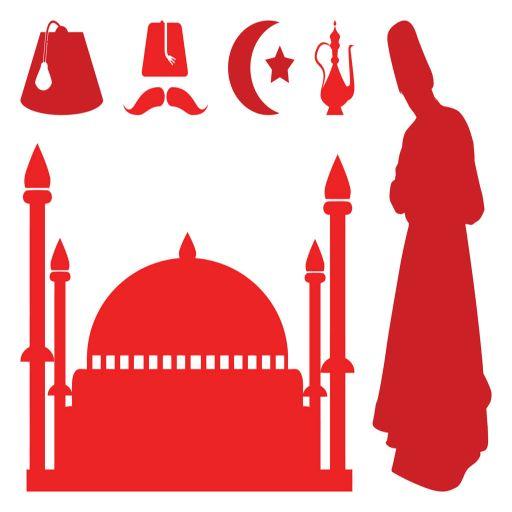Magnet Balls 2 Free: Physics Puzzle
Graj na PC z BlueStacks – Platforma gamingowa Android, która uzyskała zaufanie ponad 500 milionów graczy!
Strona zmodyfikowana w dniu: 19 grudnia 2019
Play Magnet Balls 2 Free: Physics Puzzle on PC
Train your brain to aim & shoot and burst & drop all the balls using colored balls to clear the board and win coins!
Blast your way to victory in this explosive shooting game!
HOW TO PLAY
• Aim carefully and tap where you want to shot!
• Match 3 or more colored balls to make them exploded!
• Use less balls to score higher and try to earn 3 stars.
• Use 5 powerful boosters & items to help you blast through levels.
Game features:
• Simple to play and fun for all ages! 👶👦👧👨👩👴👵
• Match 3 balls to pop them in this adictive puzzle shooting adventure
• Soothing and addictive gameplay with gorgeous visual effects
• Simple control
• 5 Special boosters to help you pass those tricky levels: freeze, hammer, bomb, brush, lightning
• Play everyday to get rewards!
• Possibility to use an accelerometer
• Spellbinding game modes
• Leader boards to watch your friends and competitors
• Easily sync the game between devices when connected to the Internet
• A free & easy to play ball shooter, challenging to master!
• Hundreds of unique levels with various fun challenges!
• New levels coming soon
• Available to play on Android phone and tablet devices
Don't miss out on this relaxing fun game, and download for FREE!
Have fun with magnet balls🙂
Zagraj w Magnet Balls 2 Free: Physics Puzzle na PC. To takie proste.
-
Pobierz i zainstaluj BlueStacks na PC
-
Zakończ pomyślnie ustawienie Google, aby otrzymać dostęp do sklepu Play, albo zrób to później.
-
Wyszukaj Magnet Balls 2 Free: Physics Puzzle w pasku wyszukiwania w prawym górnym rogu.
-
Kliknij, aby zainstalować Magnet Balls 2 Free: Physics Puzzle z wyników wyszukiwania
-
Ukończ pomyślnie rejestrację Google (jeśli krok 2 został pominięty) aby zainstalować Magnet Balls 2 Free: Physics Puzzle
-
Klinij w ikonę Magnet Balls 2 Free: Physics Puzzle na ekranie startowym, aby zacząć grę