
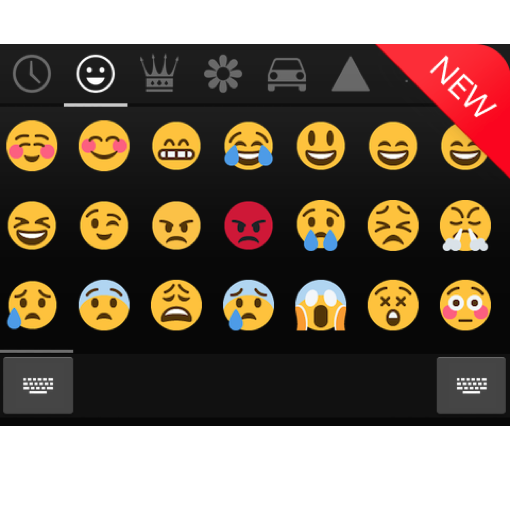
Emoji Keyboard - CrazyCorn
Играйте на ПК с BlueStacks – игровой платформе для приложений на Android. Нас выбирают более 500 млн. игроков.
Страница изменена: 25 мая 2019 г.
Play Emoji Keyboard - CrazyCorn on PC
- Include too much cool and beautiful keyboard UI.
- Emoji Text face support.
- Funny emoji support.
- Art emoji support.
- Gesture slide input.
- Custom more personal fonts.
- Input Emoji in any apps, but only two page in free version.
- Custom keyboard theme color:
- Key text color and background color.
- Keyboard background.
- Suggest and preview color.
- Custom your like picture as Keyboard Wallpaper.
- Support the suggestion of English input, it will support more later.
- Support three style emoji:
- Colorful
- Android 4.4
- Black/White
- You can buy pro version for more emoji support.
Importan Notes:
If you are S3/S2 or other samsung device and can't see black and white emoji. you can try to install an font. it is free:
- http://goo.gl/aiSx9r
- Then select font: System Setting > Display > Font Style, then select Emoji.
How to enable it?
- Open this app.
- Click the "Enable emoji keyboard", then enable the it in the system input settings.
How to set it as default keyboard:
- Open the app.
- Click the "Set default keyboard", you can change an input as default keyboard.
Why I can't see emoji?
- if your android is under 4.1, maybe you can't see any emojis, pls contact with me.
- some part of can support by android, but all apple devices can see all.
Support Language:
English(US)
English(UK)
Portuguese(Brazil)
Portuguese(Portugal)
Afrikaans
Alphabet(QWERTY)
Arabic
Armenian(Armenia)
Belarusian
Bulgarian
Catalan
Croatian
Czech
Danish
Dutch
Esperanto
Estonian
Filipino
Finnish
French
French(Canada)
Georgian
German
Greek
Hebrew
Hindi
Hungarian
Icelandic
Indonesian
Italian
Khmer(Cambodia)
Kirghiz
Laos
Latvian
Lithuanian
Macedonian
Mala(Malaysia)
Norwegian
Persian
Polish
Romanian
Russian
Serbian
Slovak
Slovenian
Spanish
Spanish(US)
Swahili
Swedish
v1.10
- Fixed an crash bug on some devices.
- Fixed an bug of In-app buy.
v1.11
- Changed to hide the buy link on first page automatically.
- Changed some default setting, enable the sound and disable the next-word suggest, you can change it in settings.
- Fixed an crash bug of In-app buy.
v1.12
1. Changed the buy pro link tip, you can click it in the recent Tab, it will not display in other Tab now.
2. Fixed an bug of dictionary support.
3. Added one more page emoji support.
v1.13
1. Fixed two crash bug of in app buy.
2. Fixed enter key two small problem when enable two or more languages.
3. Modified display two smiley key problem.
4. Added an new style emoji keyboard style.
Играйте в игру Emoji Keyboard - CrazyCorn на ПК. Это легко и просто.
-
Скачайте и установите BlueStacks на ПК.
-
Войдите в аккаунт Google, чтобы получить доступ к Google Play, или сделайте это позже.
-
В поле поиска, которое находится в правой части экрана, введите название игры – Emoji Keyboard - CrazyCorn.
-
Среди результатов поиска найдите игру Emoji Keyboard - CrazyCorn и нажмите на кнопку "Установить".
-
Завершите авторизацию в Google (если вы пропустили этот шаг в начале) и установите игру Emoji Keyboard - CrazyCorn.
-
Нажмите на ярлык игры Emoji Keyboard - CrazyCorn на главном экране, чтобы начать играть.



