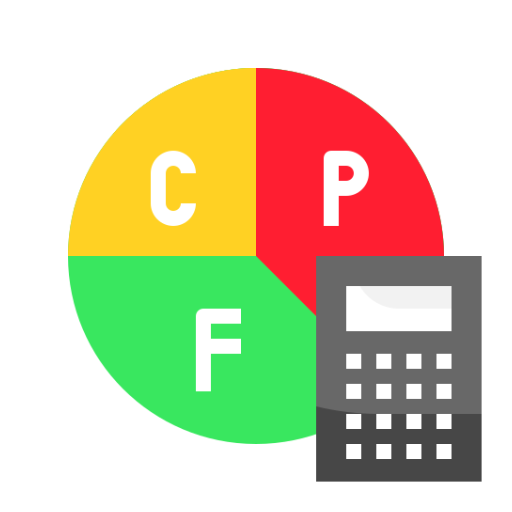Burn Calories & Lose Belly Fat Track daily routine
Jogue no PC com BlueStacks - A Plataforma de Jogos Android, confiada por mais de 500 milhões de jogadores.
Página modificada em: 8 de janeiro de 2020
Play Burn Calories & Lose Belly Fat Track daily routine on PC
The best thing you can do for your health is to be active. Download this app for free and take care of yourself now!
Burn calories and lose weight doing simple things like walking or cleaning your house. The app is amazingly simple to use: just select an activity, tap the "Record" button and watch how many calories you are burning! You don't need any additional equipment, such as a pulsometer, pedometer or even GPS services on your device.
What's more, it's free app now! There is no need to register or login anywhere to use it. Why wait? Install now for free!
We created this app to make this task easier for you. The app will help your burn calories and lose weight and fat easier, and is especially helpful in assisting you to develop the good habit of systematic physical activity.
Being active keeps your body in good condition and healthier. However, not everyone likes, or is able, to run, swim or do other endurance sports which are generally useful in burning calories and fat. Also, not everyone owns a pulsometer or other special device.
Therefore, this app does not require any additional equipment, such as a pulsometer, pedometer or even using the GPS localization services on your device. The app is amazingly simple to use: just select an activity, tap the "Record" button and watch how many calories you are burning!
🔥 Get to know your body!
🔥 Achieve health and fitness goals. Track progress.
🔥 Weight tracker for controling your weight.
🔥 No pulsometer or GPS needed!",
🔥 Smart training in the HR Zones
🔥 Easy to use and always at hand
🔥 Over 800 different activities
🔥 Fight weight gain & obesity
Here, you will also find several calculator tools that may be helpful in maintaining your correct weight, checking your body condition or charting your training. They are all free! So good luck and burn'em all unwanted fat down!
Fitness calculators available:
🔥 Basal metabolic rate
🔥 Caloric needs
🔥 BMI calculator
🔥 WHR (waist/hip) calculator
🔥 Ideal weight (8 methods)
🔥 Body fat percentage
🔥 Resting Heart Rate calculator
🔥 Maximum Heart Rate (8 methods) calculator
🔥 Heart Rate Reserve calculator
🔥 Training Heart Rate Zones (3 methods)
🔥 VO2max - maximal Oxygen Consumption (8 methods)
🔥 Calculate calories burned based on average heart rate or VO2max
🔥 Pin/Unpin values like BMI, body fat, Cooper test or training zones to the dashboard
Do you want to burn down some calories? Find out now how! Install the app and use it for free to take control of your calorie burning plans. Burn'em Down! Easier weight loss with a calories and fat burning Advisor. Healthier and fitter living. Fitness calculators. Take care of your weight, know your training zones, set up goals and track your progress. Install now!
The app also allows to use:
🔥 Convenient, beautiful and customizable user interface
🔥 Import/export data from Google Drive or Dropbox
🔥 Export weight log or activities log to CSV documents on a cloud drive
🔥 More than 800 different activities you can track or calculate their calories consumption
Supported languages:
✔ English
✔ Spanish
✔ French
✔ Japanese
✔ Italian
✔ Polish
Depending on the types of activity and the user's body parameters, the app uses several formulas, methods and equations to calculate the number of calories burned during different activities. Also, the app is equipped with a number of useful calculators: body fat level, bmi, heart rate, training zones, vo2max and many more.
Download the best fitness app for free!
--------------------------------------------------------------------------------------
More about us:
E-mail: android@creamsoft.com
Website: www.creamsoft.com/en/burn-calories-fat-be-fit-training/
Facebook: www.facebook.com/cream.software
Instagram: www.instagram.com/cream.software/
Twitter: www.twitter.com/creamsoft
Jogue Burn Calories & Lose Belly Fat Track daily routine no PC. É fácil começar.
-
Baixe e instale o BlueStacks no seu PC
-
Conclua o login do Google para acessar a Play Store ou faça isso mais tarde
-
Procure por Burn Calories & Lose Belly Fat Track daily routine na barra de pesquisa no canto superior direito
-
Clique para instalar Burn Calories & Lose Belly Fat Track daily routine a partir dos resultados da pesquisa
-
Conclua o login do Google (caso você pulou a etapa 2) para instalar o Burn Calories & Lose Belly Fat Track daily routine
-
Clique no ícone do Burn Calories & Lose Belly Fat Track daily routine na tela inicial para começar a jogar