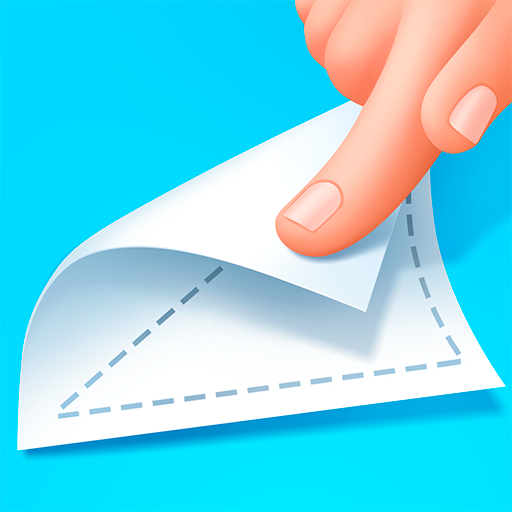Pottery.ly 3D– Arte de Cerámica Relajante
Juega en PC con BlueStacks: la plataforma de juegos Android, en la que confían más de 500 millones de jugadores.
Página modificada el: 27 de febrero de 2020
Play Pottery.ly 3D– Relaxing Ceramic Maker on PC
AWESOME FEATURES:
- Simple but powerful tools: the tools are not only very easy to use, but also allow you to create pottery of any shape, texture, and pattern.
- Awesome community: you can share your works or view others on the built in Pottery.ly community. Creativity is limitless!
- Super relaxing gameplay: Pottery.ly offers a truly relaxing, therapeutic, and pleasant gameplay experience that you can share with your friends and family.
Let’s play Pottery.ly now and start making your first ceramic masterpiece!
Juega Pottery.ly 3D– Arte de Cerámica Relajante en la PC. Es fácil comenzar.
-
Descargue e instale BlueStacks en su PC
-
Complete el inicio de sesión de Google para acceder a Play Store, o hágalo más tarde
-
Busque Pottery.ly 3D– Arte de Cerámica Relajante en la barra de búsqueda en la esquina superior derecha
-
Haga clic para instalar Pottery.ly 3D– Arte de Cerámica Relajante desde los resultados de búsqueda
-
Complete el inicio de sesión de Google (si omitió el paso 2) para instalar Pottery.ly 3D– Arte de Cerámica Relajante
-
Haz clic en el ícono Pottery.ly 3D– Arte de Cerámica Relajante en la pantalla de inicio para comenzar a jugar