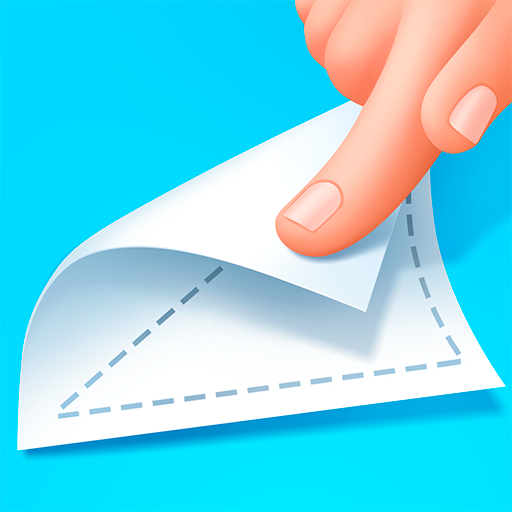Pottery.ly 3D– Relaxing Ceramic Maker
Mainkan di PC dengan BlueStacks – platform Game-Game Android, dipercaya oleh lebih dari 500 juta gamer.
Halaman Dimodifikasi Aktif: 27 Februari 2020
Play Pottery.ly 3D– Relaxing Ceramic Maker on PC
AWESOME FEATURES:
- Simple but powerful tools: the tools are not only very easy to use, but also allow you to create pottery of any shape, texture, and pattern.
- Awesome community: you can share your works or view others on the built in Pottery.ly community. Creativity is limitless!
- Super relaxing gameplay: Pottery.ly offers a truly relaxing, therapeutic, and pleasant gameplay experience that you can share with your friends and family.
Let’s play Pottery.ly now and start making your first ceramic masterpiece!
Mainkan Pottery.ly 3D– Relaxing Ceramic Maker di PC Mudah saja memulainya.
-
Unduh dan pasang BlueStacks di PC kamu
-
Selesaikan proses masuk Google untuk mengakses Playstore atau lakukan nanti
-
Cari Pottery.ly 3D– Relaxing Ceramic Maker di bilah pencarian di pojok kanan atas
-
Klik untuk menginstal Pottery.ly 3D– Relaxing Ceramic Maker dari hasil pencarian
-
Selesaikan proses masuk Google (jika kamu melewati langkah 2) untuk menginstal Pottery.ly 3D– Relaxing Ceramic Maker
-
Klik ikon Pottery.ly 3D– Relaxing Ceramic Maker di layar home untuk membuka gamenya