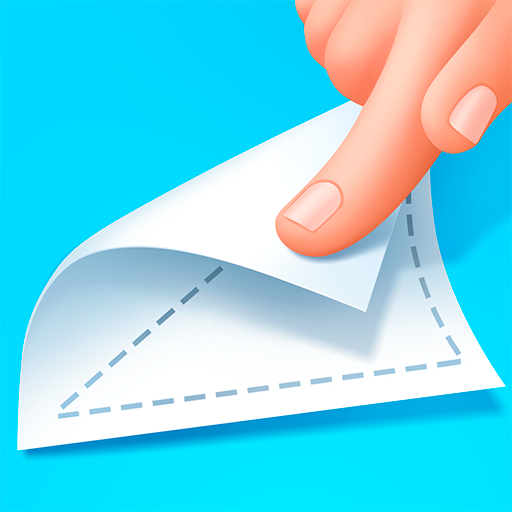Pottery.ly 3D– Relaxing Ceramic Maker
Graj na PC z BlueStacks – Platforma gamingowa Android, która uzyskała zaufanie ponad 500 milionów graczy!
Strona zmodyfikowana w dniu: 27 lutego 2020
Play Pottery.ly 3D– Relaxing Ceramic Maker on PC
AWESOME FEATURES:
- Simple but powerful tools: the tools are not only very easy to use, but also allow you to create pottery of any shape, texture, and pattern.
- Awesome community: you can share your works or view others on the built in Pottery.ly community. Creativity is limitless!
- Super relaxing gameplay: Pottery.ly offers a truly relaxing, therapeutic, and pleasant gameplay experience that you can share with your friends and family.
Let’s play Pottery.ly now and start making your first ceramic masterpiece!
Zagraj w Pottery.ly 3D– Relaxing Ceramic Maker na PC. To takie proste.
-
Pobierz i zainstaluj BlueStacks na PC
-
Zakończ pomyślnie ustawienie Google, aby otrzymać dostęp do sklepu Play, albo zrób to później.
-
Wyszukaj Pottery.ly 3D– Relaxing Ceramic Maker w pasku wyszukiwania w prawym górnym rogu.
-
Kliknij, aby zainstalować Pottery.ly 3D– Relaxing Ceramic Maker z wyników wyszukiwania
-
Ukończ pomyślnie rejestrację Google (jeśli krok 2 został pominięty) aby zainstalować Pottery.ly 3D– Relaxing Ceramic Maker
-
Klinij w ikonę Pottery.ly 3D– Relaxing Ceramic Maker na ekranie startowym, aby zacząć grę