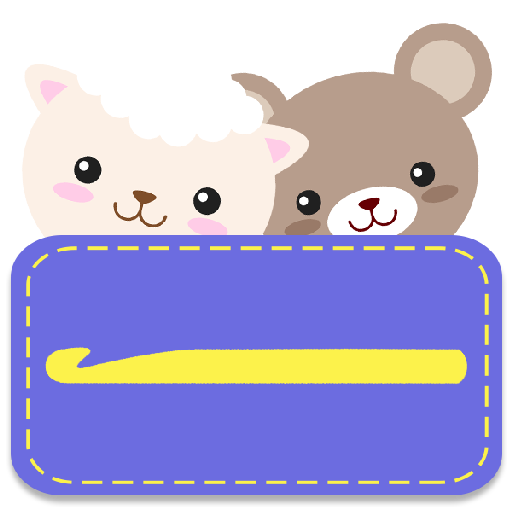knitCompanion
Mainkan di PC dengan BlueStacks – platform Game-Game Android, dipercaya oleh lebih dari 500 juta gamer.
Halaman Dimodifikasi Aktif: 23 Oktober 2018
Play knitCompanion on PC
FREE! kCBasics:
* BUILT-IN PDF SUPPORT! No screenshots, no hassles.
* RAVELRY LINK for direct access to your patterns.
* UNLIMITED number of projects from your PDFs
* DIRECT ACCESS for Ravelry and Dropbox (also supports Open With)
* ROW & STITCH MARKERS and You Are Here Marker * BASIC COUNTERS * PROJECT TIMER
* SYNC projects between devices
ADD kCEssentials (in-app purchase):
* INVERTED MARKERS are easy on the eye and make colorful charts a breeze.
* CUSTOMIZE marker size and color for each pattern page
* KEYS always in front of you.
* CUSTOMIZE COUNTERS to count up, down, and loop around.
* LINKED COUNTERS to track multiple repeats and actions with a single tap.
* REMINDERS for "at the same time" instructions so you never miss a step.
* APPEND NEW PAGES to your project for Mystery KALs.
* CUSTOMIZE the project timer to adjust time if needed.
* NOTES, HIGHLIGHTS, AUDIO REMINDERS, and much more.
Also helps cross stitch, beading, weaving, crochet and more.
The free app includes kCBasics for all your patterns and several built-in projects for exploring kCEssentials. The annual subscription includes a free 7 day trial so you can use kCEssentials with your own projects before purchasing. Visit knitCompanion.com to learn more. We also have a very active Ravelry group. *Patents 8,506,303 & 8,529,263
Mainkan knitCompanion di PC Mudah saja memulainya.
-
Unduh dan pasang BlueStacks di PC kamu
-
Selesaikan proses masuk Google untuk mengakses Playstore atau lakukan nanti
-
Cari knitCompanion di bilah pencarian di pojok kanan atas
-
Klik untuk menginstal knitCompanion dari hasil pencarian
-
Selesaikan proses masuk Google (jika kamu melewati langkah 2) untuk menginstal knitCompanion
-
Klik ikon knitCompanion di layar home untuk membuka gamenya