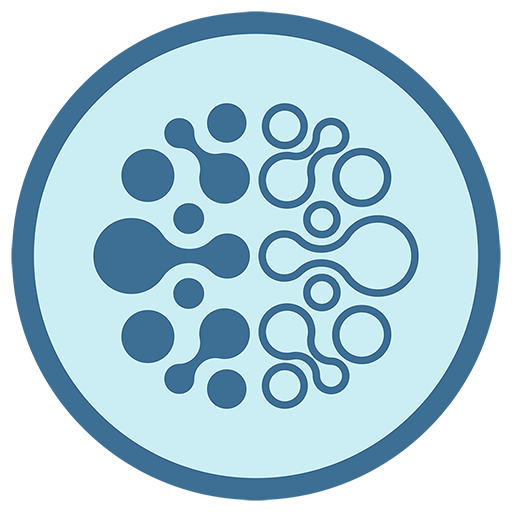My Emotional Compass
Jouez sur PC avec BlueStacks - la plate-forme de jeu Android, approuvée par + 500M de joueurs.
Page Modifiée le: 10 avr. 2023
Play My Emotional Compass on PC
Emotions are an essential part of our lives. The goal of this app is to give you better insights into your emotions. Awareness and labeling of our emotions puts us in a better to position to control them and communicate them to others. Research suggests that labeling emotions can help minimize an unpleasant emotional response. Without recognition of these emotions, your emotions might control you, instead of the other way around.
My Emotional Compass systemically guides people through a series of guided prompts, helping them to hone in on the words that best describe the emotions they are feeling.
My Emotional Compass will encourage you to use labels that are specific. The more emotional labels, the more points. More points suggest greater mastery of your emotions. Built-in charting helps you track your progress.
My Emotional Compass is the result of over four years of evidence-based research by Dawn Neumann, PhD, of Indiana University School of Medicine, and the Rehabilitation Hospital of Indiana, and supported by grants from the NIH (1R41HD077967-01A1) and NIDILRR (90DRTB0002).
Jouez à My Emotional Compass sur PC. C'est facile de commencer.
-
Téléchargez et installez BlueStacks sur votre PC
-
Connectez-vous à Google pour accéder au Play Store ou faites-le plus tard
-
Recherchez My Emotional Compass dans la barre de recherche dans le coin supérieur droit
-
Cliquez pour installer My Emotional Compass à partir des résultats de la recherche
-
Connectez-vous à Google (si vous avez ignoré l'étape 2) pour installer My Emotional Compass
-
Cliquez sur l'icône My Emotional Compass sur l'écran d'accueil pour commencer à jouer