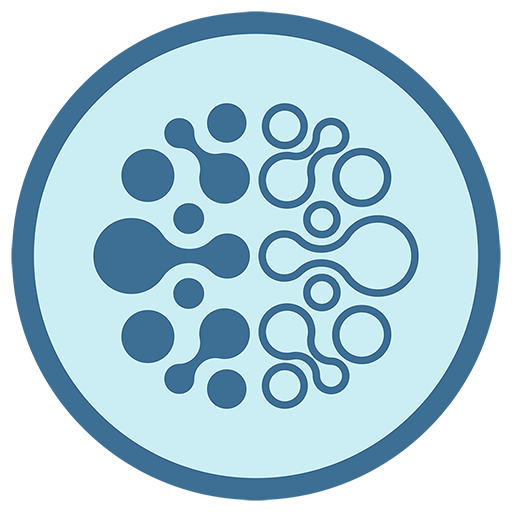MeMinder 4.0
500M + oyuncunun güvendiği Android Oyun Platformu, BlueStacks ile PC'de oynayın.
Sayfa Değiştirilme tarihi: 5 Eki 2023
Play MeMinder 4.0 on PC
MeMinder 4 users can receive daily task items on their device in four different formats: recorded-audio tasks, spoken-text tasks, image-only tasks, video tasks, and step-by-step sequence tasks. This allows them the ability to:
- Receive instructions to best serve their level of disability.
- Receive instruction customized to the level of task complexity.
- Fade from human supports and increase independence.
- Receive instructions without internet service.
The MeMinder 4 app works seamlessly with the CreateAbility secure cloud. This enables caregivers, parents, teachers, direct support professionals, Vocational Rehabilitation counselors, job coaches and bosses the ability to:
- Create custom tasks for each user they manage, all within the app - to be stored in the cloud and automatically download to the user's MeMinder.
- Modify any of their managed user's tasks within the app, delete unneded tasks, and shuffle the task order.
- Respectfully and non-intrusively monitor achievements and setbacks of user.
- Extract data necessary for reporting.
MeMinder 4.0 oyununu PC'de oyna. Başlamak çok kolay.
-
BlueStacks'i PC'nize İndirin ve Yükleyin
-
Play Store'a erişmek için Google girişi yapın ya da daha sonraya bırakın.
-
Sağ üst köşeye MeMinder 4.0 yazarak arayın.
-
MeMinder 4.0 uygulamasını arama sonuçlarından indirmek için tıklayın.
-
(iEğer Adım 2'yi atladıysanız) MeMinder 4.0 uygulamasını yüklemek için Google'a giriş yapın.
-
Oynatmaya başlatmak için ekrandaki MeMinder 4.0 ikonuna tıklayın.