
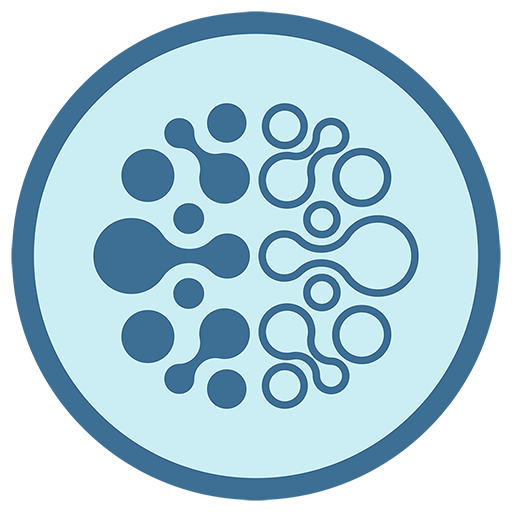
MyBrain 2.0
Jouez sur PC avec BlueStacks - la plate-forme de jeu Android, approuvée par + 500M de joueurs.
Page Modifiée le: 24 janv. 2024
Play MyBrain 2.0 on PC
The App helps the individual recovering from a brain injury answer periodic assessments, follow interventions, and journal how they are feeling in their journey. This means that the individual does not need to remember various events and episodes between visits with their healthcare professional. When they do meet, all the data is available to the healthcare professional to help inform them as they consider various treatment options.
A dark mode helps people with light sensitivity, and the App has built in screen reading, to make it easier to understand the questions and the answer options.
Jouez à MyBrain 2.0 sur PC. C'est facile de commencer.
-
Téléchargez et installez BlueStacks sur votre PC
-
Connectez-vous à Google pour accéder au Play Store ou faites-le plus tard
-
Recherchez MyBrain 2.0 dans la barre de recherche dans le coin supérieur droit
-
Cliquez pour installer MyBrain 2.0 à partir des résultats de la recherche
-
Connectez-vous à Google (si vous avez ignoré l'étape 2) pour installer MyBrain 2.0
-
Cliquez sur l'icône MyBrain 2.0 sur l'écran d'accueil pour commencer à jouer



