
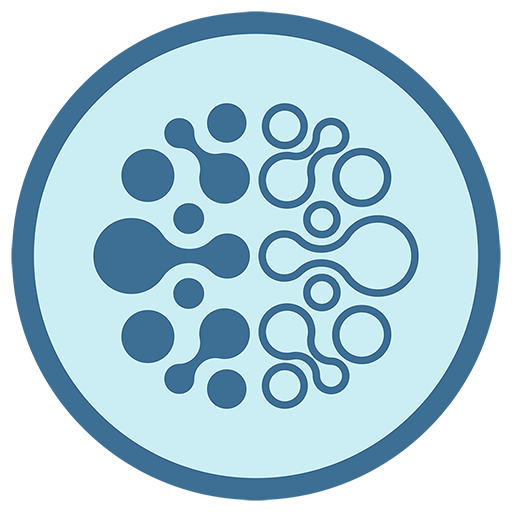
MyBrain 2.0
Graj na PC z BlueStacks – Platforma gamingowa Android, która uzyskała zaufanie ponad 500 milionów graczy!
Strona zmodyfikowana w dniu: 24 sty 2024
Play MyBrain 2.0 on PC
The App helps the individual recovering from a brain injury answer periodic assessments, follow interventions, and journal how they are feeling in their journey. This means that the individual does not need to remember various events and episodes between visits with their healthcare professional. When they do meet, all the data is available to the healthcare professional to help inform them as they consider various treatment options.
A dark mode helps people with light sensitivity, and the App has built in screen reading, to make it easier to understand the questions and the answer options.
Zagraj w MyBrain 2.0 na PC. To takie proste.
-
Pobierz i zainstaluj BlueStacks na PC
-
Zakończ pomyślnie ustawienie Google, aby otrzymać dostęp do sklepu Play, albo zrób to później.
-
Wyszukaj MyBrain 2.0 w pasku wyszukiwania w prawym górnym rogu.
-
Kliknij, aby zainstalować MyBrain 2.0 z wyników wyszukiwania
-
Ukończ pomyślnie rejestrację Google (jeśli krok 2 został pominięty) aby zainstalować MyBrain 2.0
-
Klinij w ikonę MyBrain 2.0 na ekranie startowym, aby zacząć grę



