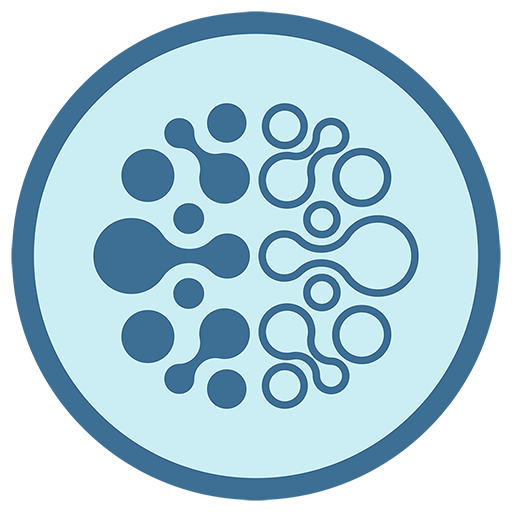QMinder
Graj na PC z BlueStacks – Platforma gamingowa Android, która uzyskała zaufanie ponad 500 milionów graczy!
Strona zmodyfikowana w dniu: 24 sty 2024
Play QMinder on PC
SCAN the code, RECORD the prompt, then PLACE the QR code in the area the person served needs prompting or cueing. The QMinder app lets you know when the person served scanned the code.
Any task, any time.
Here are a few examples of how you can use QMinder:
- Activities of daily living, such as: oral hygiene, personal hygiene, packing lunch, pet care, plant care, chores, safe visitor protocol.
- Cleaning, material usage, appliance usage, safe equipment usage, assembly instructions, service instructions, helpful orientation/location.
- Personal greetings or messages, gifts, reminders of fun or special memories.
Zagraj w QMinder na PC. To takie proste.
-
Pobierz i zainstaluj BlueStacks na PC
-
Zakończ pomyślnie ustawienie Google, aby otrzymać dostęp do sklepu Play, albo zrób to później.
-
Wyszukaj QMinder w pasku wyszukiwania w prawym górnym rogu.
-
Kliknij, aby zainstalować QMinder z wyników wyszukiwania
-
Ukończ pomyślnie rejestrację Google (jeśli krok 2 został pominięty) aby zainstalować QMinder
-
Klinij w ikonę QMinder na ekranie startowym, aby zacząć grę