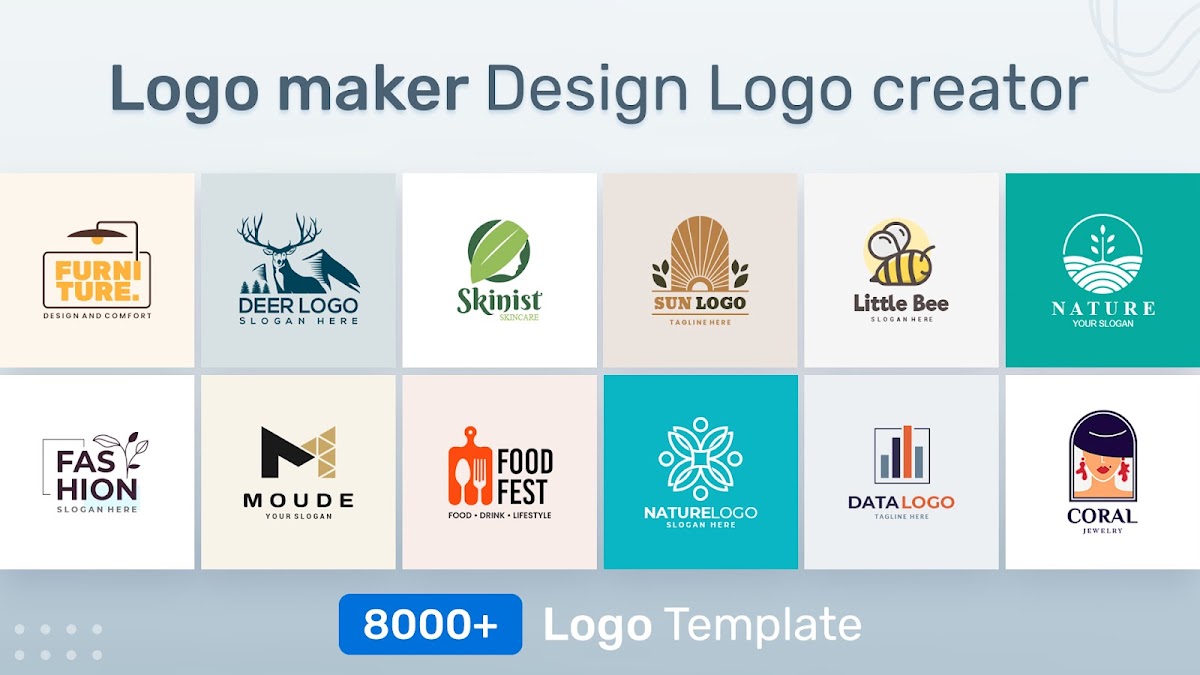
Logo Maker : Graphic Designer
예술 및 디자인 | Mobi App & Thumbnail Maker Inc
5억명 이상의 게이머가 신뢰하는 안드로이드 게임 플랫폼 BlueStacks으로 PC에서 플레이하세요.
Logo Maker : Graphic Designer PC에서 즐겨보세요
나만의 로고를 만들고 싶으신가요?
그렇다면 이 로고 메이커 앱이 정답입니다.
잘 찾아오셨습니다. 전문 로고 메이커, 로고 디자인, 로고 제작 앱으로 매력적이고 전환율이 높은 그래픽을 제작하세요.
디지털 로고 메이커를 활용하면 소셜 미디어에서 비즈니스를 더욱 빠르게 성장시킬 수 있습니다. 전문적인 광고 로고를 제작하는 데 그래픽 디자이너는 필요 없습니다. 저희가 엄선한 로고 디자인 템플릿을 제공합니다.
다양한 로고 메이커 템플릿, 창의적인 스티커, 텍스트 아트, 다양한 모양과 그래픽 디자인이 준비되어 있습니다. 그래픽 디자인 기술은 필요 없습니다. 템플릿을 활용하여 멋진 로고와 그래픽 디자인을 만들어 보세요.
로고 메이커 무료 그래픽 디자인 및 로고 템플릿
주요 기능:
1. 로고 디자인 템플릿
2. 템플릿 모음에서 로고 검색
3. 로고 디자인 템플릿을 선택하고 맞춤 설정
4. 배경 및 스티커 또는 나만의 로고 추가
5. 글꼴 또는 원하는 글꼴 추가
6. 다양한 모양으로 이미지 자르기
7. 텍스트 아트
8. 다중 레이어
9. 실행 취소/다시 실행
10. 자동 저장
11. 재편집
12. SD 카드에 저장
13. 소셜 미디어 공유
14. 로고 또는 디자인 저장, 다운로드 및 편집
모든 유형의 비즈니스에 유용합니다.
단 몇 초 만에 나만의 로고를 만들 수 있습니다. 정보를 입력하고 생성된 여러 로고 중에서 선택하세요.
이 앱을 사용하면 비즈니스 네트워크를 위한 디지털 로고를 제작할 수 있습니다. 회사 로고 및 디지털 아이덴티티로 사용할 수도 있습니다.
로고 메이커 무료 그래픽 디자인 앱은 다음과 같은 기능을 제공합니다.
- 로고 배경 모형
- 비즈니스 로고 카테고리 정리
- 추상, 엠블럼, 빈티지 등 다양한 로고
- 그 외 다수
이 로고 메이커 무료 그래픽 디자인 및 로고 템플릿 앱은 비즈니스 로고, 광고 로고, 소셜 미디어 마케팅 로고 및 그래픽 디자인 제작에 유용합니다.
그렇다면 이 로고 메이커 앱이 정답입니다.
잘 찾아오셨습니다. 전문 로고 메이커, 로고 디자인, 로고 제작 앱으로 매력적이고 전환율이 높은 그래픽을 제작하세요.
디지털 로고 메이커를 활용하면 소셜 미디어에서 비즈니스를 더욱 빠르게 성장시킬 수 있습니다. 전문적인 광고 로고를 제작하는 데 그래픽 디자이너는 필요 없습니다. 저희가 엄선한 로고 디자인 템플릿을 제공합니다.
다양한 로고 메이커 템플릿, 창의적인 스티커, 텍스트 아트, 다양한 모양과 그래픽 디자인이 준비되어 있습니다. 그래픽 디자인 기술은 필요 없습니다. 템플릿을 활용하여 멋진 로고와 그래픽 디자인을 만들어 보세요.
로고 메이커 무료 그래픽 디자인 및 로고 템플릿
주요 기능:
1. 로고 디자인 템플릿
2. 템플릿 모음에서 로고 검색
3. 로고 디자인 템플릿을 선택하고 맞춤 설정
4. 배경 및 스티커 또는 나만의 로고 추가
5. 글꼴 또는 원하는 글꼴 추가
6. 다양한 모양으로 이미지 자르기
7. 텍스트 아트
8. 다중 레이어
9. 실행 취소/다시 실행
10. 자동 저장
11. 재편집
12. SD 카드에 저장
13. 소셜 미디어 공유
14. 로고 또는 디자인 저장, 다운로드 및 편집
모든 유형의 비즈니스에 유용합니다.
단 몇 초 만에 나만의 로고를 만들 수 있습니다. 정보를 입력하고 생성된 여러 로고 중에서 선택하세요.
이 앱을 사용하면 비즈니스 네트워크를 위한 디지털 로고를 제작할 수 있습니다. 회사 로고 및 디지털 아이덴티티로 사용할 수도 있습니다.
로고 메이커 무료 그래픽 디자인 앱은 다음과 같은 기능을 제공합니다.
- 로고 배경 모형
- 비즈니스 로고 카테고리 정리
- 추상, 엠블럼, 빈티지 등 다양한 로고
- 그 외 다수
이 로고 메이커 무료 그래픽 디자인 및 로고 템플릿 앱은 비즈니스 로고, 광고 로고, 소셜 미디어 마케팅 로고 및 그래픽 디자인 제작에 유용합니다.
PC에서 Logo Maker : Graphic Designer 플레이해보세요.
-
BlueStacks 다운로드하고 설치
-
Google Play 스토어에 로그인 하기(나중에 진행가능)
-
오른쪽 상단 코너에 Logo Maker : Graphic Designer 검색
-
검색 결과 중 Logo Maker : Graphic Designer 선택하여 설치
-
구글 로그인 진행(만약 2단계를 지나갔을 경우) 후 Logo Maker : Graphic Designer 설치
-
메인 홈화면에서 Logo Maker : Graphic Designer 선택하여 실행
