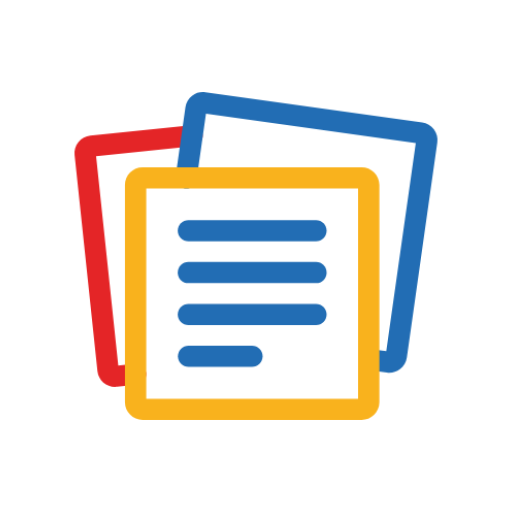إنشاء ملاحظاتي - إنشاء ملاحظات ومزامنة ومشاركة
العب على الكمبيوتر الشخصي مع BlueStacks - نظام أندرويد للألعاب ، موثوق به من قبل أكثر من 500 مليون لاعب.
تم تعديل الصفحة في: 20 يناير 2020
Play Create My Notes - Create Notes, Sync and share on PC
you can take the notes anytime and keep them safe with Create My Notes.
You can use create my notes without Login/Signup however Login/Signup allows you to sync your Notes and access the same on Different Devices anytime.
There are many features available in Create My Notes. Some of those are:
1. Create notes from
Text
Audio
Video
Extract Text From Image
Document
Handwriting
2. Password protect your individual Notes or the app itself
3. Create Reminders Onetime/Recurring
4. Create Checklists
5. Organize your Notes into Notebooks
6. Tag your Notes
7. Create Groups and Share your notes in Group to allow other Group Members to View the Notes
8. Powerful Search Allows you to search your notes in All Notes, Notebooks, Groups, Reminders, Checklists.
9. Voice Search Allows you to search the notes with your voice.
10. Assign different colors to your Notebooks to easily identify your notes.
11.Sort Notes
12. Add Location to notes
13. Many more...
For any issues/support/feedback please contact us on support@createmynotes.com
العب إنشاء ملاحظاتي - إنشاء ملاحظات ومزامنة ومشاركة على جهاز الكمبيوتر. من السهل البدء.
-
قم بتنزيل BlueStacks وتثبيته على جهاز الكمبيوتر الخاص بك
-
أكمل تسجيل الدخول إلى Google للوصول إلى متجر Play ، أو قم بذلك لاحقًا
-
ابحث عن إنشاء ملاحظاتي - إنشاء ملاحظات ومزامنة ومشاركة في شريط البحث أعلى الزاوية اليمنى
-
انقر لتثبيت إنشاء ملاحظاتي - إنشاء ملاحظات ومزامنة ومشاركة من نتائج البحث
-
أكمل تسجيل الدخول إلى Google (إذا تخطيت الخطوة 2) لتثبيت إنشاء ملاحظاتي - إنشاء ملاحظات ومزامنة ومشاركة
-
انقر على أيقونة إنشاء ملاحظاتي - إنشاء ملاحظات ومزامنة ومشاركة على الشاشة الرئيسية لبدء اللعب