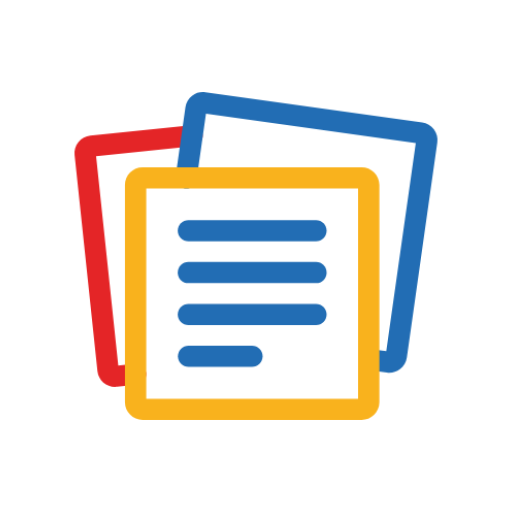Buat catatan saya - buat catatan, bagikan
Mainkan di PC dengan BlueStacks – platform Game-Game Android, dipercaya oleh lebih dari 500 juta gamer.
Halaman Dimodifikasi Aktif: 20 Januari 2020
Play Create My Notes - Create Notes, Sync and share on PC
you can take the notes anytime and keep them safe with Create My Notes.
You can use create my notes without Login/Signup however Login/Signup allows you to sync your Notes and access the same on Different Devices anytime.
There are many features available in Create My Notes. Some of those are:
1. Create notes from
Text
Audio
Video
Extract Text From Image
Document
Handwriting
2. Password protect your individual Notes or the app itself
3. Create Reminders Onetime/Recurring
4. Create Checklists
5. Organize your Notes into Notebooks
6. Tag your Notes
7. Create Groups and Share your notes in Group to allow other Group Members to View the Notes
8. Powerful Search Allows you to search your notes in All Notes, Notebooks, Groups, Reminders, Checklists.
9. Voice Search Allows you to search the notes with your voice.
10. Assign different colors to your Notebooks to easily identify your notes.
11.Sort Notes
12. Add Location to notes
13. Many more...
For any issues/support/feedback please contact us on support@createmynotes.com
Mainkan Buat catatan saya - buat catatan, bagikan di PC Mudah saja memulainya.
-
Unduh dan pasang BlueStacks di PC kamu
-
Selesaikan proses masuk Google untuk mengakses Playstore atau lakukan nanti
-
Cari Buat catatan saya - buat catatan, bagikan di bilah pencarian di pojok kanan atas
-
Klik untuk menginstal Buat catatan saya - buat catatan, bagikan dari hasil pencarian
-
Selesaikan proses masuk Google (jika kamu melewati langkah 2) untuk menginstal Buat catatan saya - buat catatan, bagikan
-
Klik ikon Buat catatan saya - buat catatan, bagikan di layar home untuk membuka gamenya