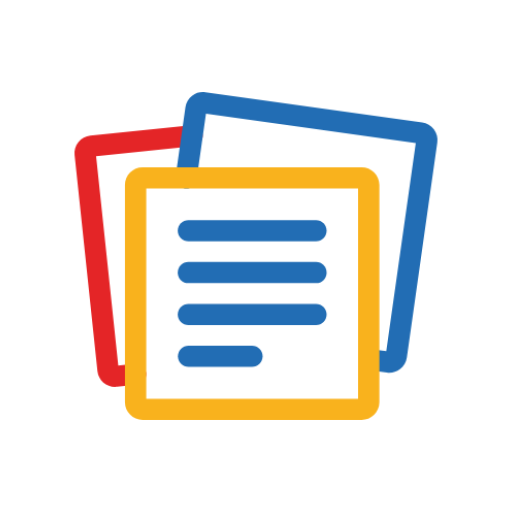Crie minhas anotações -faça anotações, compartilhe
Jogue no PC com BlueStacks - A Plataforma de Jogos Android, confiada por mais de 500 milhões de jogadores.
Página modificada em: 20 de janeiro de 2020
Play Create My Notes - Create Notes, Sync and share on PC
you can take the notes anytime and keep them safe with Create My Notes.
You can use create my notes without Login/Signup however Login/Signup allows you to sync your Notes and access the same on Different Devices anytime.
There are many features available in Create My Notes. Some of those are:
1. Create notes from
Text
Audio
Video
Extract Text From Image
Document
Handwriting
2. Password protect your individual Notes or the app itself
3. Create Reminders Onetime/Recurring
4. Create Checklists
5. Organize your Notes into Notebooks
6. Tag your Notes
7. Create Groups and Share your notes in Group to allow other Group Members to View the Notes
8. Powerful Search Allows you to search your notes in All Notes, Notebooks, Groups, Reminders, Checklists.
9. Voice Search Allows you to search the notes with your voice.
10. Assign different colors to your Notebooks to easily identify your notes.
11.Sort Notes
12. Add Location to notes
13. Many more...
For any issues/support/feedback please contact us on support@createmynotes.com
Jogue Crie minhas anotações -faça anotações, compartilhe no PC. É fácil começar.
-
Baixe e instale o BlueStacks no seu PC
-
Conclua o login do Google para acessar a Play Store ou faça isso mais tarde
-
Procure por Crie minhas anotações -faça anotações, compartilhe na barra de pesquisa no canto superior direito
-
Clique para instalar Crie minhas anotações -faça anotações, compartilhe a partir dos resultados da pesquisa
-
Conclua o login do Google (caso você pulou a etapa 2) para instalar o Crie minhas anotações -faça anotações, compartilhe
-
Clique no ícone do Crie minhas anotações -faça anotações, compartilhe na tela inicial para começar a jogar