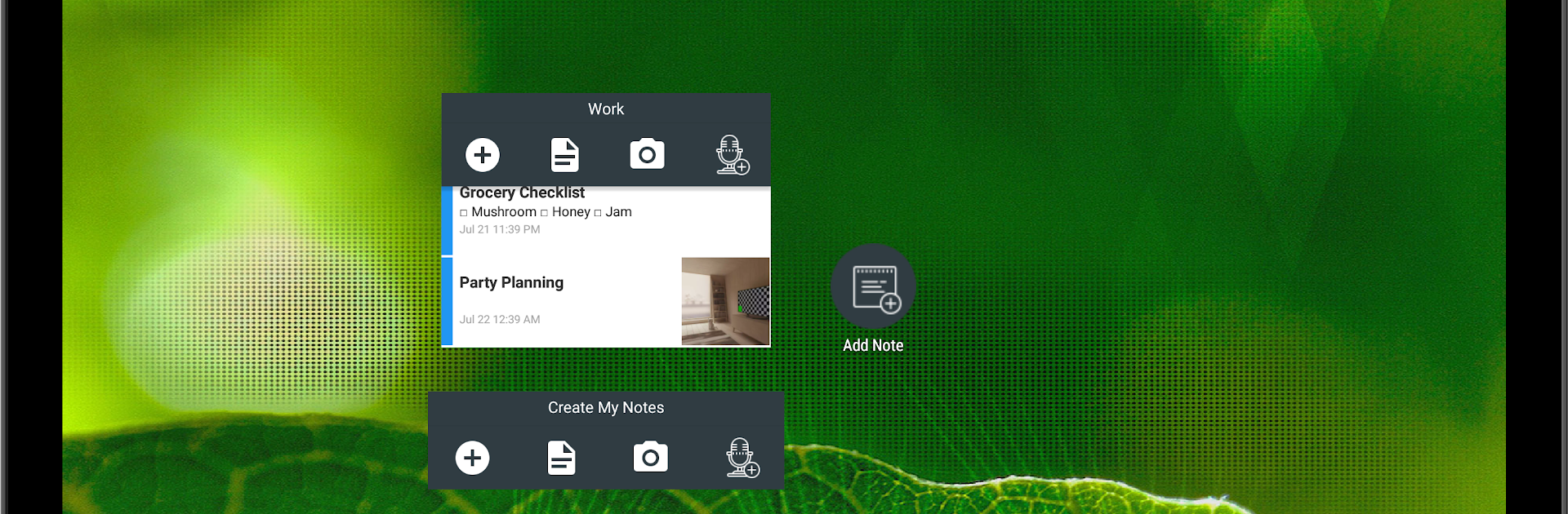
Create My Notes - Notes, Diary
在電腦上使用BlueStacks –受到5億以上的遊戲玩家所信任的Android遊戲平台。
Run Create My Notes - Create Notes, Sync and share on PC or Mac
Upgrade your experience. Try Create My Notes – Create Notes, Sync and share, the fantastic Productivity app from Create My Notes, from the comfort of your laptop, PC, or Mac, only on BlueStacks.
Create My Notes feels like a straightforward, no‑pressure notebook that just happens to do a lot. It handles plain text, checklists, photos, documents, even voice and video notes, and it can grab text from images when someone snaps a pic of a receipt or a slide. There is a handwriting mode for scribbles, and notes can be locked with a password if something is private. Reminders work for one‑time things or recurring tasks, so a bill or weekly review will not slip. Everything lives in notebooks that can be color coded, with tags for quick sorting. Groups are nice too, since a note can be shared to a group so others can view the same info without a bunch of forwarding. Search is actually useful here, with filters across notes, notebooks, groups, reminders, and checklists, and there is voice search if typing feels slow. Location can be added to a note, and sorting options help keep big piles of notes sane.
The best part is that it does not force a login. Use it locally if that is easier, or sign in to sync across devices when that matters. On PC through BlueStacks, the bigger screen and a real keyboard make long notes, tagging, and reorganizing way less of a chore, and flipping between notebooks feels quicker. It is practical, not flashy, and it mostly stays out of the way so the note gets done.
Big screen. Bigger performance. Use BlueStacks on your PC or Mac to run your favorite apps.
在電腦上遊玩Create My Notes - Notes, Diary . 輕易上手.
-
在您的電腦上下載並安裝BlueStacks
-
完成Google登入後即可訪問Play商店,或等你需要訪問Play商店十再登入
-
在右上角的搜索欄中尋找 Create My Notes - Notes, Diary
-
點擊以從搜索結果中安裝 Create My Notes - Notes, Diary
-
完成Google登入(如果您跳過了步驟2),以安裝 Create My Notes - Notes, Diary
-
在首頁畫面中點擊 Create My Notes - Notes, Diary 圖標來啟動遊戲
