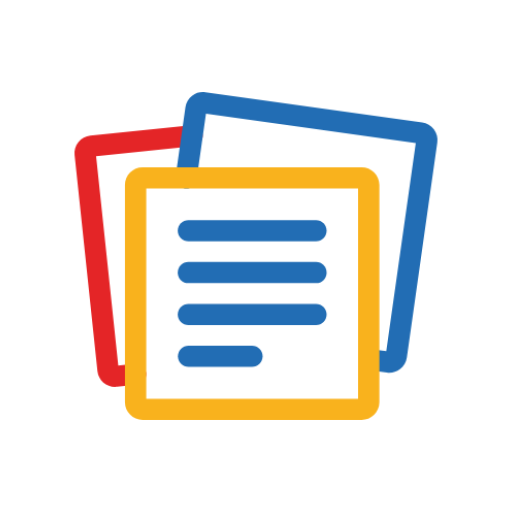Tạo ghi chú của tôi - ghi chú, chia sẻ
Chơi trên PC với BlueStacks - Nền tảng chơi game Android, được hơn 500 triệu game thủ tin tưởng.
Trang đã được sửa đổi vào: 20 tháng 1, 2020
Play Create My Notes - Create Notes, Sync and share on PC
you can take the notes anytime and keep them safe with Create My Notes.
You can use create my notes without Login/Signup however Login/Signup allows you to sync your Notes and access the same on Different Devices anytime.
There are many features available in Create My Notes. Some of those are:
1. Create notes from
Text
Audio
Video
Extract Text From Image
Document
Handwriting
2. Password protect your individual Notes or the app itself
3. Create Reminders Onetime/Recurring
4. Create Checklists
5. Organize your Notes into Notebooks
6. Tag your Notes
7. Create Groups and Share your notes in Group to allow other Group Members to View the Notes
8. Powerful Search Allows you to search your notes in All Notes, Notebooks, Groups, Reminders, Checklists.
9. Voice Search Allows you to search the notes with your voice.
10. Assign different colors to your Notebooks to easily identify your notes.
11.Sort Notes
12. Add Location to notes
13. Many more...
For any issues/support/feedback please contact us on support@createmynotes.com
Chơi Tạo ghi chú của tôi - ghi chú, chia sẻ trên PC. Rất dễ để bắt đầu
-
Tải và cài đặt BlueStacks trên máy của bạn
-
Hoàn tất đăng nhập vào Google để đến PlayStore, hoặc thực hiện sau
-
Tìm Tạo ghi chú của tôi - ghi chú, chia sẻ trên thanh tìm kiếm ở góc phải màn hình
-
Nhấn vào để cài đặt Tạo ghi chú của tôi - ghi chú, chia sẻ trong danh sách kết quả tìm kiếm
-
Hoàn tất đăng nhập Google (nếu bạn chưa làm bước 2) để cài đặt Tạo ghi chú của tôi - ghi chú, chia sẻ
-
Nhấn vào icon Tạo ghi chú của tôi - ghi chú, chia sẻ tại màn hình chính để bắt đầu chơi