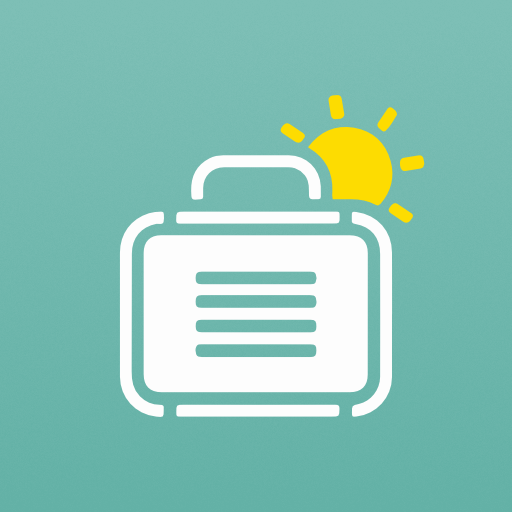このページには広告が含まれます

PackTeo - Travel Packing List
旅行&地域 | Createo
BlueStacksを使ってPCでプレイ - 5憶以上のユーザーが愛用している高機能Androidゲーミングプラットフォーム
Play PackTeo - Travel Packing List on PC
PackTeo is an application that helps you quickly and easily create packing lists for all kind of trips, journeys or holidays. It is very simple to use, however, it has multiple sets of features. In PackTeo, you can create packing lists using built-in templates, most-used items catalog, or generator that based on your preferences creates the most tailored list for a particular trip or holiday. Using PackTeo when packing your luggage, suitcase or backpack before your next trip will make sure you do not forget anything.
Key features:
• Unlimited number of trips
• Each trip contains:
- luggage packing list
- shopping list
- to-do list before leaving
• Multiple ways of adding new items to the list:
- single item
- list of items
- from template
- from catalog
- using generator
• Generator allows you to create packing list by specifying travel criteria such as:
- Destination: domestic, abroad
- Type: recreation, business, trekking, sightseeing
- People: male, female, child, infant
- Transport: air, public transport, car
- Accommodation: hotel, hostel, camping
- Weather: hot, warm, cold, rain
- Location: city, beach, mountains, water, desert, tropical
- Activities: cycling, kayaking, sailing, winter sports, climbing, diving, party, photography, running
• Built-in ready to use trip packing list templates:
- Basic things
- Camping
- Winter holidays
- High mountains
- Kayaking
- Cycling
- Water
- World trip
- Desert
- Tropical
- Mountains
- Together
- Abroad
- With kids
- Backpacking
- Sailing
• Built-in catalog of the most commonly packed items in the luggage (about 400 items)
• Every item on the list can be customized:
- Category
- Quantity
- Weight
- Note
• Copy / move items within trip / template
• Mass remove and modify quantity/category/note/weight of the listed items
• Category list view
• Share list with friends, e.g by SMS or mail
• Quick add bar for quickly adding items to the list
Contact:
• Visit PackTeo.com: www.packteo.com
• Email: createo.apps@gmail.com
• Facebook: www.facebook.com/packteo
Key features:
• Unlimited number of trips
• Each trip contains:
- luggage packing list
- shopping list
- to-do list before leaving
• Multiple ways of adding new items to the list:
- single item
- list of items
- from template
- from catalog
- using generator
• Generator allows you to create packing list by specifying travel criteria such as:
- Destination: domestic, abroad
- Type: recreation, business, trekking, sightseeing
- People: male, female, child, infant
- Transport: air, public transport, car
- Accommodation: hotel, hostel, camping
- Weather: hot, warm, cold, rain
- Location: city, beach, mountains, water, desert, tropical
- Activities: cycling, kayaking, sailing, winter sports, climbing, diving, party, photography, running
• Built-in ready to use trip packing list templates:
- Basic things
- Camping
- Winter holidays
- High mountains
- Kayaking
- Cycling
- Water
- World trip
- Desert
- Tropical
- Mountains
- Together
- Abroad
- With kids
- Backpacking
- Sailing
• Built-in catalog of the most commonly packed items in the luggage (about 400 items)
• Every item on the list can be customized:
- Category
- Quantity
- Weight
- Note
• Copy / move items within trip / template
• Mass remove and modify quantity/category/note/weight of the listed items
• Category list view
• Share list with friends, e.g by SMS or mail
• Quick add bar for quickly adding items to the list
Contact:
• Visit PackTeo.com: www.packteo.com
• Email: createo.apps@gmail.com
• Facebook: www.facebook.com/packteo
PackTeo - Travel Packing ListをPCでプレイ
-
BlueStacksをダウンロードしてPCにインストールします。
-
GoogleにサインインしてGoogle Play ストアにアクセスします。(こちらの操作は後で行っても問題ありません)
-
右上の検索バーにPackTeo - Travel Packing Listを入力して検索します。
-
クリックして検索結果からPackTeo - Travel Packing Listをインストールします。
-
Googleサインインを完了してPackTeo - Travel Packing Listをインストールします。※手順2を飛ばしていた場合
-
ホーム画面にてPackTeo - Travel Packing Listのアイコンをクリックしてアプリを起動します。