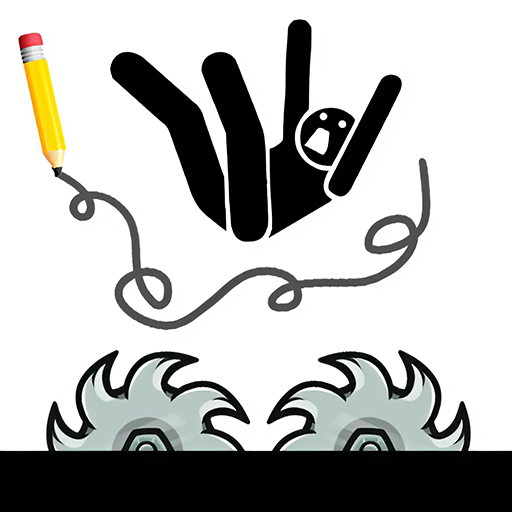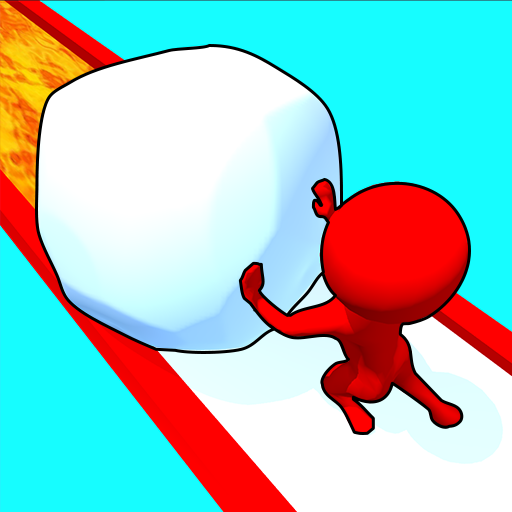Emoji Maker: Fun DIY Sticker
Spiele auf dem PC mit BlueStacks - der Android-Gaming-Plattform, der über 500 Millionen Spieler vertrauen.
Seite geändert am: 16.04.2024
Play Emoji Maker: Fun DIY Sticker on PC
How to Play Emoji Maker: Fun DIY Sticker
⭐️ Choose from a wide range of emoji templates to customize.
⭐️ Personalize your emojis with a variety of features, including eyes, mouths, accessories, and more.
⭐️ Mix and match different elements to create your own one-of-a-kind emojis.
⭐️ Save your creations to your device and share them with friends and family.
Features of Emoji Maker: Fun DIY Sticker
⭐️ Easy-to-use interface suitable for users of all ages.
⭐️ Hundreds of emoji templates to choose from, with new ones added regularly.
⭐️ Customize emojis with a wide range of features, including facial expressions, hairstyles, hats, glasses, and more.
⭐️ Save and share your creations with friends and family.
⭐️ Regular updates with new features and content to keep the fun going.
Express yourself like never before with Emoji Maker: Fun DIY Sticker! Download now and let your creativity shine!
Spiele Emoji Maker: Fun DIY Sticker auf dem PC. Der Einstieg ist einfach.
-
Lade BlueStacks herunter und installiere es auf deinem PC
-
Schließe die Google-Anmeldung ab, um auf den Play Store zuzugreifen, oder mache es später
-
Suche in der Suchleiste oben rechts nach Emoji Maker: Fun DIY Sticker
-
Klicke hier, um Emoji Maker: Fun DIY Sticker aus den Suchergebnissen zu installieren
-
Schließe die Google-Anmeldung ab (wenn du Schritt 2 übersprungen hast), um Emoji Maker: Fun DIY Sticker zu installieren.
-
Klicke auf dem Startbildschirm auf das Emoji Maker: Fun DIY Sticker Symbol, um mit dem Spielen zu beginnen