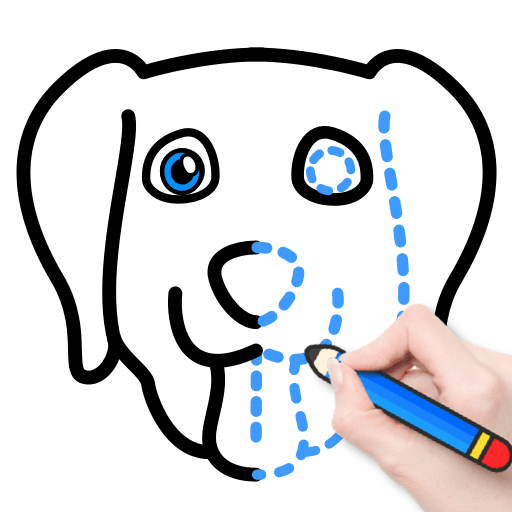How To Draw Cartoon
Play on PC with BlueStacks – the Android Gaming Platform, trusted by 500M+ gamers.
Page Modified on: August 30, 2019
Play How To Draw Cartoon on PC
Pocket Monster, Fantastic Beasts, Superhero and more.
Detailed drawing steps to learn.
Don’t need any experience and skills, teach you step by step.
Follow the steps to finish your beautiful works!
【FEATURES】
I. Exquisite cartoon drawing pictures for you.
II. Learning + Free creation: coloring your works after you finished.
III. Many beautiful drawing tools, just drawing the picture as you like.
IV. So easy, learn to draw your favorite cartoon character.
DOWN LOAD NOW !
Don’t forget to show your great works after finished.
Play How To Draw Cartoon on PC. It’s easy to get started.
-
Download and install BlueStacks on your PC
-
Complete Google sign-in to access the Play Store, or do it later
-
Look for How To Draw Cartoon in the search bar at the top right corner
-
Click to install How To Draw Cartoon from the search results
-
Complete Google sign-in (if you skipped step 2) to install How To Draw Cartoon
-
Click the How To Draw Cartoon icon on the home screen to start playing