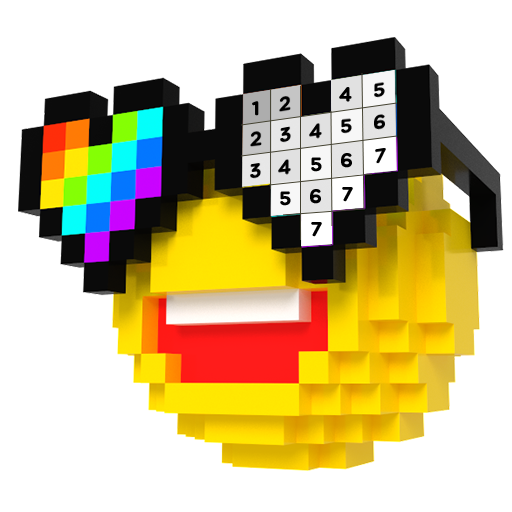Draw Finger Spinner
Jouez sur PC avec BlueStacks - la plate-forme de jeu Android, approuvée par + 500M de joueurs.
Page Modifiée le: 30 décembre 2020
Play Draw Finger Spinner on PC
It’s almost the best toy for you to release stress.
Draw Finger Spinner is the newest playing way!
Draw anything what you want, and then use your finger to spin it!
Using your creativity, drawing a glow finger spinner for yourself now!
Game Play:
1.Choose the axis styles of finger spinner.
2.Using the glow colors to draw anything what you want.
3.One finger to spin it!
The free APP for you release stress. It’s almost the best toy for you.
Not only release stress, but also drawing practice!
What are you waiting for?
DOWNLOAD NOW!
Jouez à Draw Finger Spinner sur PC. C'est facile de commencer.
-
Téléchargez et installez BlueStacks sur votre PC
-
Connectez-vous à Google pour accéder au Play Store ou faites-le plus tard
-
Recherchez Draw Finger Spinner dans la barre de recherche dans le coin supérieur droit
-
Cliquez pour installer Draw Finger Spinner à partir des résultats de la recherche
-
Connectez-vous à Google (si vous avez ignoré l'étape 2) pour installer Draw Finger Spinner
-
Cliquez sur l'icône Draw Finger Spinner sur l'écran d'accueil pour commencer à jouer