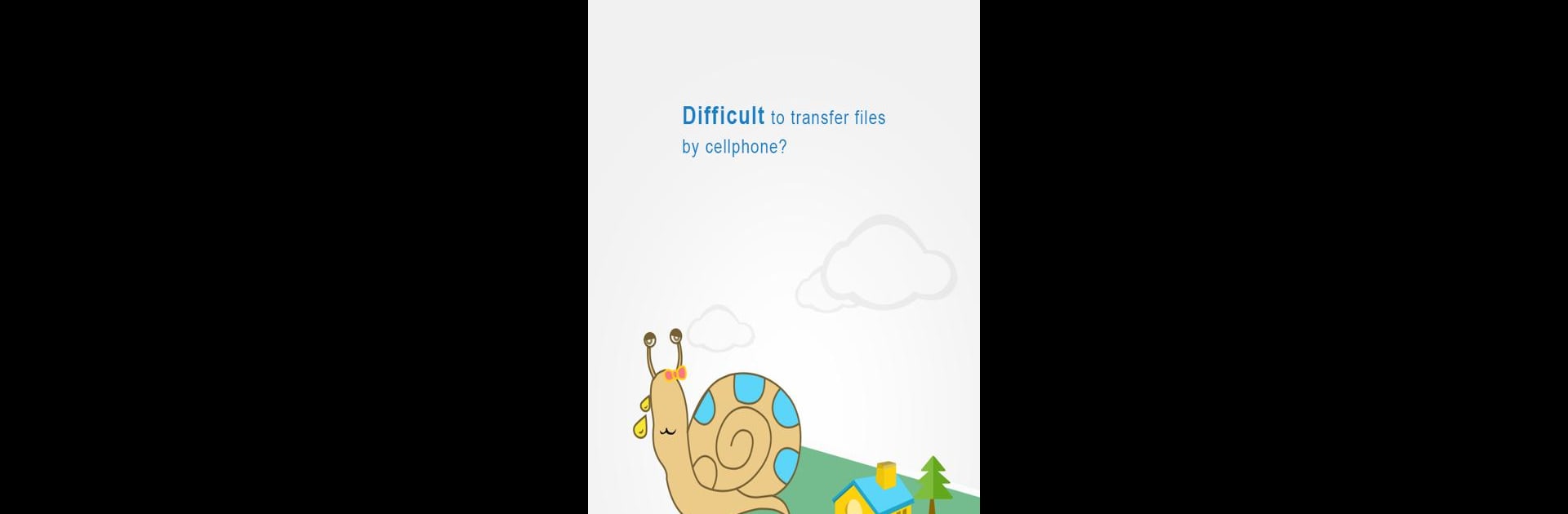

极速投屏 TV
Mainkan di PC dengan BlueStacks – platform Game-Game Android, dipercaya oleh lebih dari 500 juta gamer.
Halaman Dimodifikasi Aktif: 6 Januari 2020
Run FastCast TV on PC or Mac
Upgrade your experience. Try FastCast TV, the fantastic Tools app from Shenzhen Qianhai Moka Soft Technology Company Ltd., from the comfort of your laptop, PC, or Mac, only on BlueStacks.
About the App
FastCast TV by Shenzhen Qianhai Moka Soft Technology Company Ltd. is here to simplify how you share multimedia. Instantly transfer your favorite photos, videos, and more from your mobile device to your TV with ease. Say goodbye to the fuss of traditional methods and enjoy big-screen streaming effortlessly.
App Features
Easy Multimedia Transfer
– Quickly share photos and videos from your phone directly to your TV.
User-Friendly Experience
– Navigate effortlessly with a straightforward interface that makes sharing content a breeze.
Maximize TV Screen Potential
– Enjoy the benefits of your TV’s big screen for an immersive viewing experience.
No More Cumbersome Setups
– Forget USB drives and complicated setups—FastCast TV streamlines the process.
For those who love convenience, try using FastCast TV on BlueStacks for a seamless desktop experience. Enjoy bigger and better content sharing!
BlueStacks gives you the much-needed freedom to experience your favorite apps on a bigger screen. Get it now.
Mainkan 极速投屏 TV di PC Mudah saja memulainya.
-
Unduh dan pasang BlueStacks di PC kamu
-
Selesaikan proses masuk Google untuk mengakses Playstore atau lakukan nanti
-
Cari 极速投屏 TV di bilah pencarian di pojok kanan atas
-
Klik untuk menginstal 极速投屏 TV dari hasil pencarian
-
Selesaikan proses masuk Google (jika kamu melewati langkah 2) untuk menginstal 极速投屏 TV
-
Klik ikon 极速投屏 TV di layar home untuk membuka gamenya



