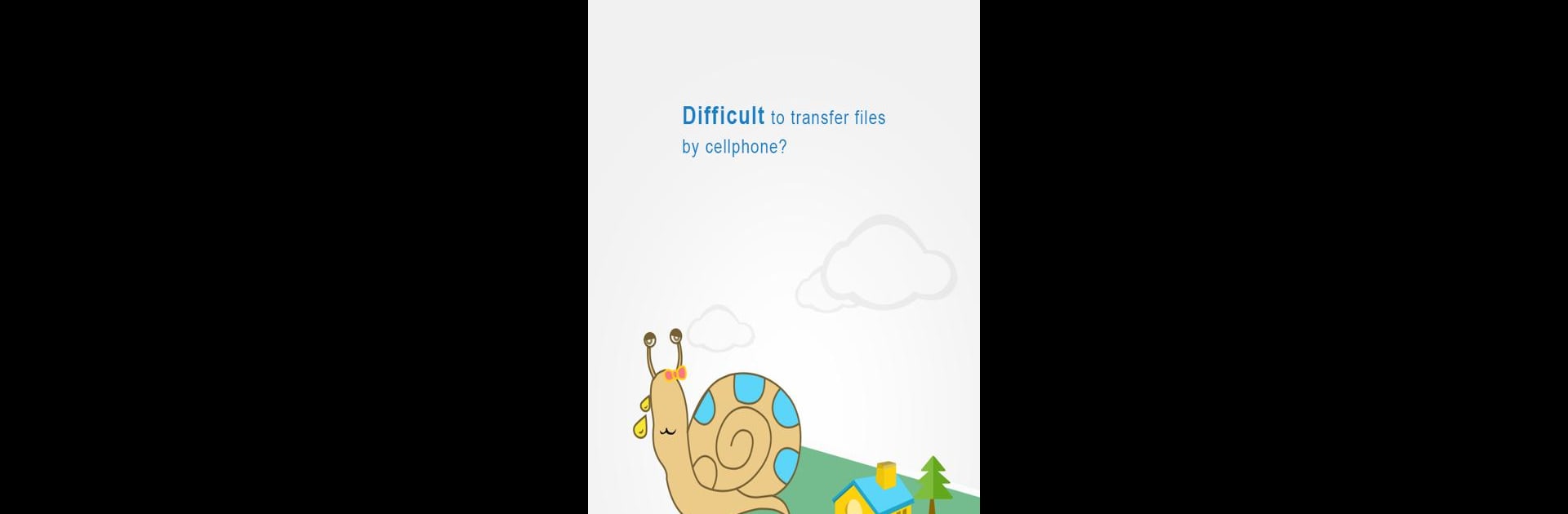

极速投屏 TV
BlueStacksを使ってPCでプレイ - 5憶以上のユーザーが愛用している高機能Androidゲーミングプラットフォーム
Run FastCast TV on PC or Mac
Upgrade your experience. Try FastCast TV, the fantastic Tools app from Shenzhen Qianhai Moka Soft Technology Company Ltd., from the comfort of your laptop, PC, or Mac, only on BlueStacks.
About the App
FastCast TV by Shenzhen Qianhai Moka Soft Technology Company Ltd. is here to simplify how you share multimedia. Instantly transfer your favorite photos, videos, and more from your mobile device to your TV with ease. Say goodbye to the fuss of traditional methods and enjoy big-screen streaming effortlessly.
App Features
Easy Multimedia Transfer
– Quickly share photos and videos from your phone directly to your TV.
User-Friendly Experience
– Navigate effortlessly with a straightforward interface that makes sharing content a breeze.
Maximize TV Screen Potential
– Enjoy the benefits of your TV’s big screen for an immersive viewing experience.
No More Cumbersome Setups
– Forget USB drives and complicated setups—FastCast TV streamlines the process.
For those who love convenience, try using FastCast TV on BlueStacks for a seamless desktop experience. Enjoy bigger and better content sharing!
BlueStacks gives you the much-needed freedom to experience your favorite apps on a bigger screen. Get it now.
极速投屏 TVをPCでプレイ
-
BlueStacksをダウンロードしてPCにインストールします。
-
GoogleにサインインしてGoogle Play ストアにアクセスします。(こちらの操作は後で行っても問題ありません)
-
右上の検索バーに极速投屏 TVを入力して検索します。
-
クリックして検索結果から极速投屏 TVをインストールします。
-
Googleサインインを完了して极速投屏 TVをインストールします。※手順2を飛ばしていた場合
-
ホーム画面にて极速投屏 TVのアイコンをクリックしてアプリを起動します。



