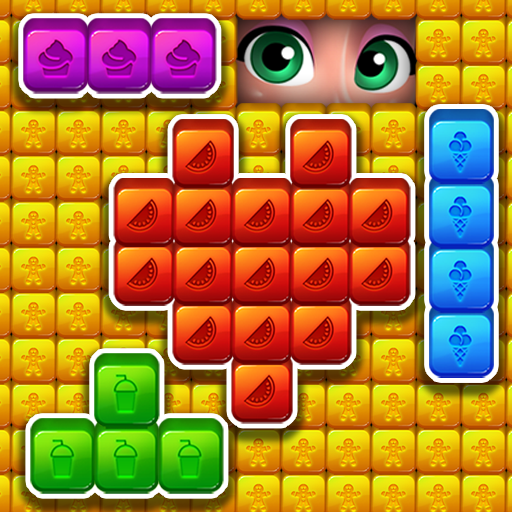このページには広告が含まれます

面白いフルーツブロック
Casual | CreativeJoy
BlueStacksを使ってPCでプレイ - 5憶以上のユーザーが愛用している高機能Androidゲーミングプラットフォーム
Play Fruit Funny Blocks on PC
Fruit Funny Blocks is a matching block puzzle game with cute characters, colorful farmland, and full of fun levels. Your mission is protecting and enjoying your farm life with Ro – a lovely rooster! All you have to do is tap to match the nice fruit cubes on the screen. This free game with unique gaming experience that will relax your brain. Now, welcome to juicy fruit world and start the funny adventure at your farm!
FUNNY TIME AT YOUR FARM
* Harvest cherry, orange, and other fresh fruits.
* Help the animals go to their barn.
* Beat the naughty worms, snails, and other harmful creatures.
* Collect honey, cow’s milk, and chicken eggs.
HOW TO PLAY
* Tap on any 2 or more connected same fruit cubes to pop them.
* Tap more than 5 fruit blocks to create Rocket, 7 blocks to create Bomb, and 10 blocks to create Color Pop.
* Combine 2 juicy boosters to crush a big fruits blast explosion!
* Complete all farm targets to win level before you run out of moves.
FEATURES
* Addictive gameplay with hundreds of levels.
* No heart life limits.
* Adorable and cute characters, juicy fruit and impressive effects.
* Easy to play, but later stages will challenge you.
* Play this free block game without the Internet. Support almost phone and tablet devices.
* Two game modes: normal and challenge hard mode.
* Daily prizes from the spin wheel. Get free boosters and moves by watching video rewards to win challenging levels!
* Save game progress (synchronize) on multiple devices.
* Buy more coins in the farm shop. Use coins to buy power-ups and win challenging mission.
* Support multiple languages.
* Have fun with only one touch – one finger.
This puzzle game is free but acceptable for purchasing items like coins and power-ups. If you have any suggestion, please contact us: creativejoygames@gmail.com
FUNNY TIME AT YOUR FARM
* Harvest cherry, orange, and other fresh fruits.
* Help the animals go to their barn.
* Beat the naughty worms, snails, and other harmful creatures.
* Collect honey, cow’s milk, and chicken eggs.
HOW TO PLAY
* Tap on any 2 or more connected same fruit cubes to pop them.
* Tap more than 5 fruit blocks to create Rocket, 7 blocks to create Bomb, and 10 blocks to create Color Pop.
* Combine 2 juicy boosters to crush a big fruits blast explosion!
* Complete all farm targets to win level before you run out of moves.
FEATURES
* Addictive gameplay with hundreds of levels.
* No heart life limits.
* Adorable and cute characters, juicy fruit and impressive effects.
* Easy to play, but later stages will challenge you.
* Play this free block game without the Internet. Support almost phone and tablet devices.
* Two game modes: normal and challenge hard mode.
* Daily prizes from the spin wheel. Get free boosters and moves by watching video rewards to win challenging levels!
* Save game progress (synchronize) on multiple devices.
* Buy more coins in the farm shop. Use coins to buy power-ups and win challenging mission.
* Support multiple languages.
* Have fun with only one touch – one finger.
This puzzle game is free but acceptable for purchasing items like coins and power-ups. If you have any suggestion, please contact us: creativejoygames@gmail.com
面白いフルーツブロックをPCでプレイ
-
BlueStacksをダウンロードしてPCにインストールします。
-
GoogleにサインインしてGoogle Play ストアにアクセスします。(こちらの操作は後で行っても問題ありません)
-
右上の検索バーに面白いフルーツブロックを入力して検索します。
-
クリックして検索結果から面白いフルーツブロックをインストールします。
-
Googleサインインを完了して面白いフルーツブロックをインストールします。※手順2を飛ばしていた場合
-
ホーム画面にて面白いフルーツブロックのアイコンをクリックしてアプリを起動します。