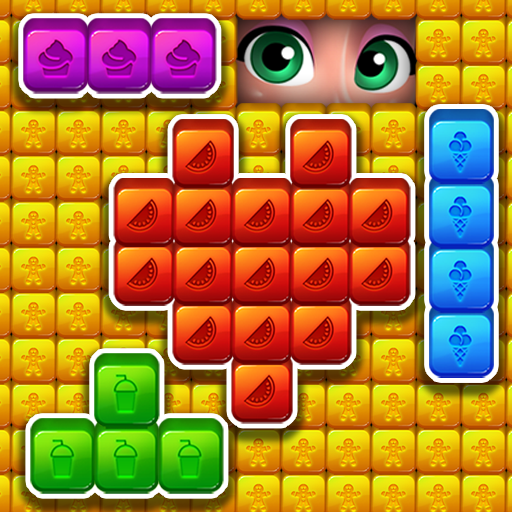Fruit Funny Blocks: Zabawny blok owoców
Graj na PC z BlueStacks – Platforma gamingowa Android, która uzyskała zaufanie ponad 500 milionów graczy!
Strona zmodyfikowana w dniu: 9 marca 2021
Play Fruit Funny Blocks on PC
FUNNY TIME AT YOUR FARM
* Harvest cherry, orange, and other fresh fruits.
* Help the animals go to their barn.
* Beat the naughty worms, snails, and other harmful creatures.
* Collect honey, cow’s milk, and chicken eggs.
HOW TO PLAY
* Tap on any 2 or more connected same fruit cubes to pop them.
* Tap more than 5 fruit blocks to create Rocket, 7 blocks to create Bomb, and 10 blocks to create Color Pop.
* Combine 2 juicy boosters to crush a big fruits blast explosion!
* Complete all farm targets to win level before you run out of moves.
FEATURES
* Addictive gameplay with hundreds of levels.
* No heart life limits.
* Adorable and cute characters, juicy fruit and impressive effects.
* Easy to play, but later stages will challenge you.
* Play this free block game without the Internet. Support almost phone and tablet devices.
* Two game modes: normal and challenge hard mode.
* Daily prizes from the spin wheel. Get free boosters and moves by watching video rewards to win challenging levels!
* Save game progress (synchronize) on multiple devices.
* Buy more coins in the farm shop. Use coins to buy power-ups and win challenging mission.
* Support multiple languages.
* Have fun with only one touch – one finger.
This puzzle game is free but acceptable for purchasing items like coins and power-ups. If you have any suggestion, please contact us: creativejoygames@gmail.com
Zagraj w Fruit Funny Blocks: Zabawny blok owoców na PC. To takie proste.
-
Pobierz i zainstaluj BlueStacks na PC
-
Zakończ pomyślnie ustawienie Google, aby otrzymać dostęp do sklepu Play, albo zrób to później.
-
Wyszukaj Fruit Funny Blocks: Zabawny blok owoców w pasku wyszukiwania w prawym górnym rogu.
-
Kliknij, aby zainstalować Fruit Funny Blocks: Zabawny blok owoców z wyników wyszukiwania
-
Ukończ pomyślnie rejestrację Google (jeśli krok 2 został pominięty) aby zainstalować Fruit Funny Blocks: Zabawny blok owoców
-
Klinij w ikonę Fruit Funny Blocks: Zabawny blok owoców na ekranie startowym, aby zacząć grę