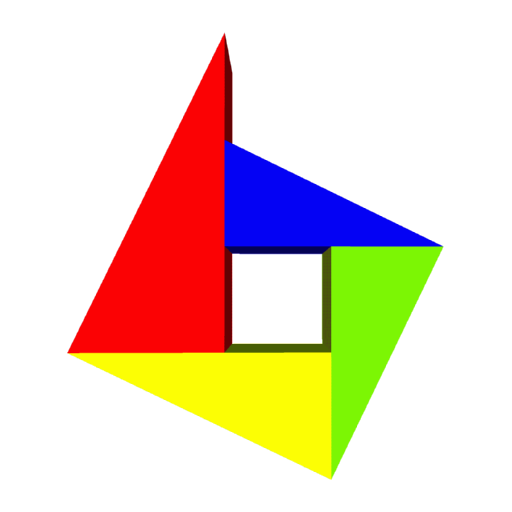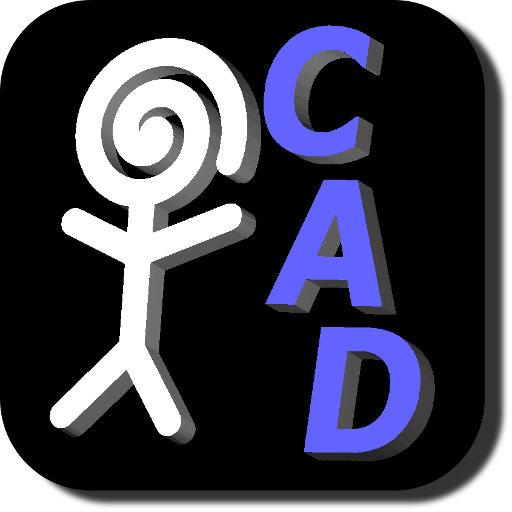このページには広告が含まれます

3D Designer - 3D Modeling
ツール | Rémi Soleil
BlueStacksを使ってPCでプレイ - 5憶以上のユーザーが愛用している高機能Androidゲーミングプラットフォーム
Play 3D Designer - 3D Modeling on PC
3D Designer is making drawing in 3D easier !
3D modeling app for for everybody from children to adults, you don't need any 3D skills.
There are many ways how to use it:
- Challenge your friends on the daily challenge ! Everyone draw, then share a picture, and let see who is going to draw the best today !
- Enhance any picture by adding 3D drawings over them ! It's easy: draw characters, animals or anything you like, and set a picture as background. Then share it on your favorite social media or send it to your friends and your family !
- Build up any objects and visualize your ideas in the real world, by using your front or back camera as a background.
- and much more ! Download the app, and find out extra features !
You can find modeling samples created from 3D Designer on instagram:
https://www.instagram.com/3ddesigner.app/
The interface continue to be improved, and more functionalities are coming soon, so keep 3D Designer up to date.
3D modeling app for for everybody from children to adults, you don't need any 3D skills.
There are many ways how to use it:
- Challenge your friends on the daily challenge ! Everyone draw, then share a picture, and let see who is going to draw the best today !
- Enhance any picture by adding 3D drawings over them ! It's easy: draw characters, animals or anything you like, and set a picture as background. Then share it on your favorite social media or send it to your friends and your family !
- Build up any objects and visualize your ideas in the real world, by using your front or back camera as a background.
- and much more ! Download the app, and find out extra features !
You can find modeling samples created from 3D Designer on instagram:
https://www.instagram.com/3ddesigner.app/
The interface continue to be improved, and more functionalities are coming soon, so keep 3D Designer up to date.
3D Designer - 3D ModelingをPCでプレイ
-
BlueStacksをダウンロードしてPCにインストールします。
-
GoogleにサインインしてGoogle Play ストアにアクセスします。(こちらの操作は後で行っても問題ありません)
-
右上の検索バーに3D Designer - 3D Modelingを入力して検索します。
-
クリックして検索結果から3D Designer - 3D Modelingをインストールします。
-
Googleサインインを完了して3D Designer - 3D Modelingをインストールします。※手順2を飛ばしていた場合
-
ホーム画面にて3D Designer - 3D Modelingのアイコンをクリックしてアプリを起動します。