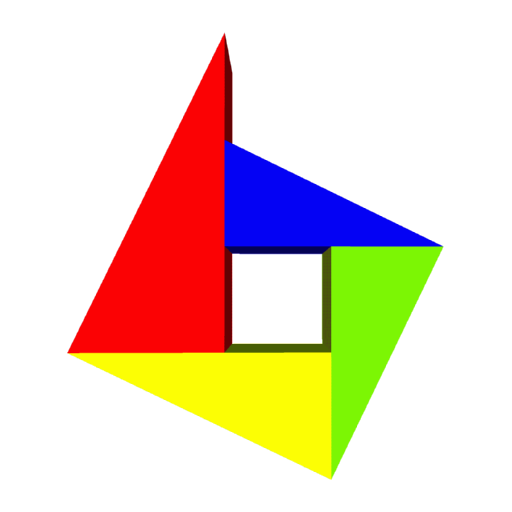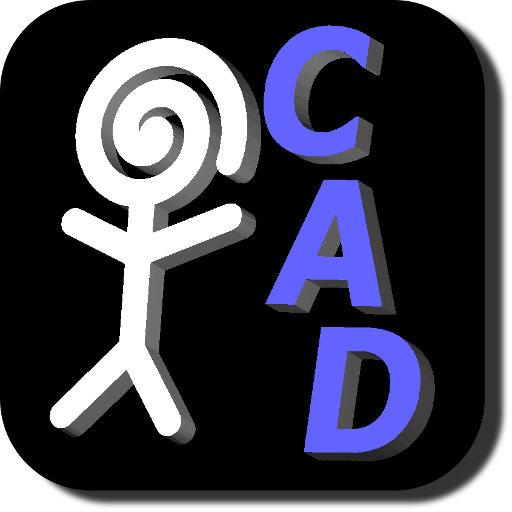3D Designer - 3D Modeling
500M + oyuncunun güvendiği Android Oyun Platformu, BlueStacks ile PC'de oynayın.
Sayfa Değiştirilme tarihi: 25 Ocak 2020
Play 3D Designer - 3D Modeling on PC
3D modeling app for for everybody from children to adults, you don't need any 3D skills.
There are many ways how to use it:
- Challenge your friends on the daily challenge ! Everyone draw, then share a picture, and let see who is going to draw the best today !
- Enhance any picture by adding 3D drawings over them ! It's easy: draw characters, animals or anything you like, and set a picture as background. Then share it on your favorite social media or send it to your friends and your family !
- Build up any objects and visualize your ideas in the real world, by using your front or back camera as a background.
- and much more ! Download the app, and find out extra features !
You can find modeling samples created from 3D Designer on instagram:
https://www.instagram.com/3ddesigner.app/
The interface continue to be improved, and more functionalities are coming soon, so keep 3D Designer up to date.
3D Designer - 3D Modeling oyununu PC'de oyna. Başlamak çok kolay.
-
BlueStacks'i PC'nize İndirin ve Yükleyin
-
Play Store'a erişmek için Google girişi yapın ya da daha sonraya bırakın.
-
Sağ üst köşeye 3D Designer - 3D Modeling yazarak arayın.
-
3D Designer - 3D Modeling uygulamasını arama sonuçlarından indirmek için tıklayın.
-
(iEğer Adım 2'yi atladıysanız) 3D Designer - 3D Modeling uygulamasını yüklemek için Google'a giriş yapın.
-
Oynatmaya başlatmak için ekrandaki 3D Designer - 3D Modeling ikonuna tıklayın.