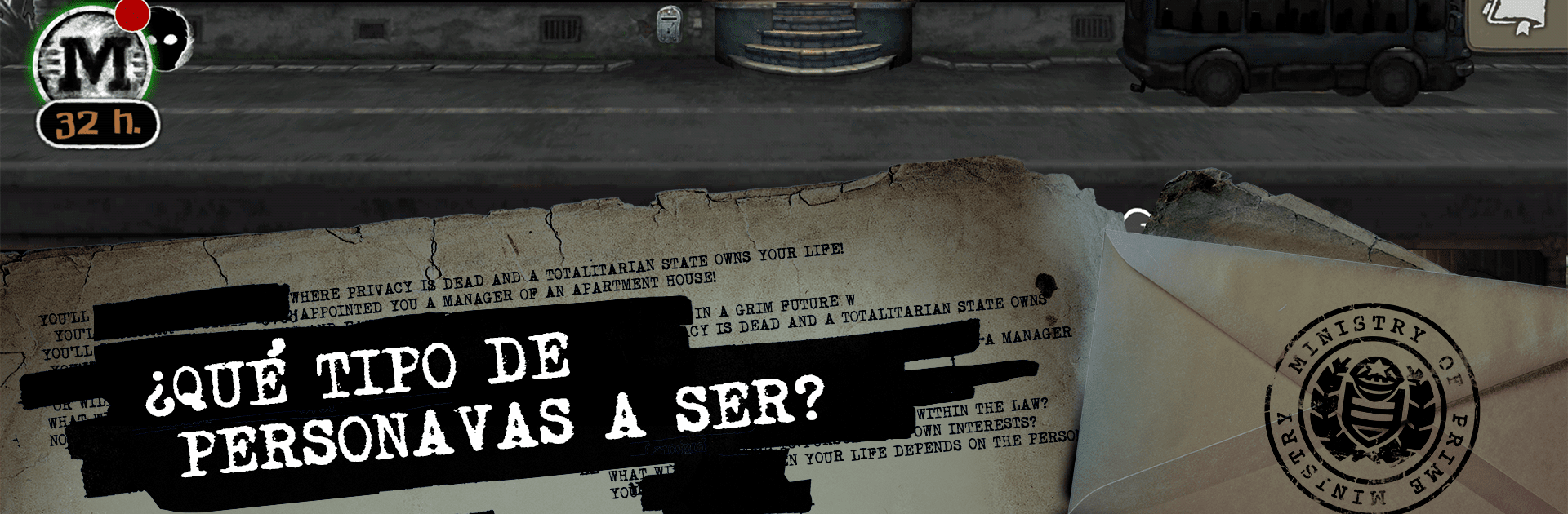

Beholder
Graj na PC z BlueStacks – Platforma gamingowa Android, która uzyskała zaufanie ponad 500 milionów graczy!
Strona zmodyfikowana w dniu: 19 sty 2025
Play Beholder on PC or Mac
Beholder brings the Adventure genre to life, and throws up exciting challenges for gamers. Developed by Creative Mobile Games, this Android game is best experienced on BlueStacks, the World’s #1 app player for PC and Mac users.
About the Game
In “Beholder” by Creative Mobile Games, step into a dystopian adventure where you’re the State-installed manager of an apartment building. Surveillance is your main gig, as you secretly spy on tenants, eavesdrop, and report their clandestine activities. Navigate this perilous world by making impactful choices: report a father’s illegal deeds or shield him to give his family a chance.
Game Features
-
You Decide the Outcome: Your every choice shapes the narrative, leading to multiple possible endings.
-
Complex Characters: Engage with tenants who each have rich backstories and complex motivations, making interactions intriguing yet morally taxing.
-
Moral Dilemmas: Tackle tough questions about privacy and morality in a society where your choices can make or break lives.
-
Bonus Content: Experience the “Blissful Sleep” storyline, adding depth and variety to your moral quandaries.
-
Technical Marvels: Play seamlessly across devices with cloud sync and enjoy intuitive character interactions with 3D Touch, while whispers of BlueStacks enhance gameplay subtly.
Get ready for a buttery smooth, high-performance gaming action only on BlueStacks.
Zagraj w Beholder na PC. To takie proste.
-
Pobierz i zainstaluj BlueStacks na PC
-
Zakończ pomyślnie ustawienie Google, aby otrzymać dostęp do sklepu Play, albo zrób to później.
-
Wyszukaj Beholder w pasku wyszukiwania w prawym górnym rogu.
-
Kliknij, aby zainstalować Beholder z wyników wyszukiwania
-
Ukończ pomyślnie rejestrację Google (jeśli krok 2 został pominięty) aby zainstalować Beholder
-
Klinij w ikonę Beholder na ekranie startowym, aby zacząć grę



