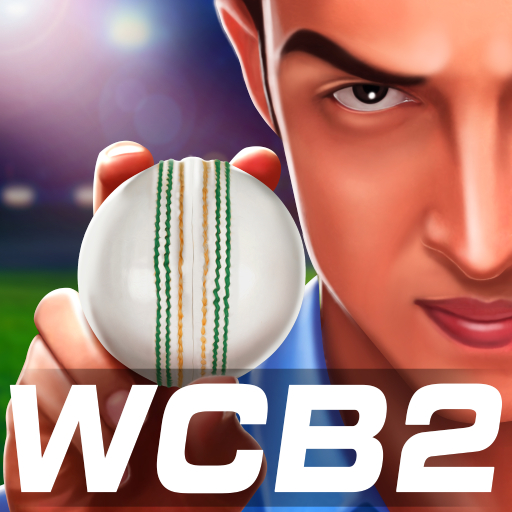WCB LIVE: Cricket Multiplayer 2020
體育競技 | Creative Monkey Games
在電腦上使用BlueStacks –受到5億以上的遊戲玩家所信任的Android遊戲平台。
Play WCB LIVE: Cricket Multiplayer 2020 on PC
##### REALISTIC CRICKET MULTIPLAYER IN JUST 90 MB #####
Welcome to the most competitive 1v1 3D Online Multiplayer Cricket game “WCB LIVE: Cricket Multiplayer” with Industry Best Graphics and HD quality from the makers of World Cricket Battle (WCB). For the first time in Mobile, a full-fledged Card-Based Cricket Simulation game for all Cricket lovers.
Form your Ultimate Team Playing XI from the Star Player Cards you have unlocked, upgrade Batsman, Bowlers & All-Rounders based on the collected cards and improve their skills to maximize your chance of winning against Real-Time Opponents. Players, Jerseys, Bats, and Helmets are categorized into Common, Rare, Epic, and Legend Cards. You can unlock these Cards from Kit Bags you earn by winning Multiplayer matches against your opponents or purchase Supreme, Ultimate & VIP Kit bags from In-Game Store.
As you win more trophies New Stadiums (Colombo, Mumbai, Sydney, Lords, Capetown, and Dubai) across the World will be Unlocked for you to battle against your opponents.
In WCB LIVE: Cricket Multiplayer you can also connect with Facebook to play Real-Time match against your friends. Before challenging them, you can view their Playing XI and Profile stats like Winning Percent, Head-to-Head wins, Current Win Streak, etc. to set up your Ultimate Team & Strategies. By connecting with Facebook you can also continue your game progress across devices and platforms.
WCB LIVE: Cricket Multiplayer will be your Best Cricket Buddy to play against your amigos and random opponents across the globe. The game will never get bored as it has a longer roadmap of fun and clear vision to play matches & earn stronger & better Player Cards to form your Ultimate Playing XI.
Enjoy the BEST CRICKET MULTIPLAYER game and feel TOP OF THE WORLD!
Welcome to the most competitive 1v1 3D Online Multiplayer Cricket game “WCB LIVE: Cricket Multiplayer” with Industry Best Graphics and HD quality from the makers of World Cricket Battle (WCB). For the first time in Mobile, a full-fledged Card-Based Cricket Simulation game for all Cricket lovers.
Form your Ultimate Team Playing XI from the Star Player Cards you have unlocked, upgrade Batsman, Bowlers & All-Rounders based on the collected cards and improve their skills to maximize your chance of winning against Real-Time Opponents. Players, Jerseys, Bats, and Helmets are categorized into Common, Rare, Epic, and Legend Cards. You can unlock these Cards from Kit Bags you earn by winning Multiplayer matches against your opponents or purchase Supreme, Ultimate & VIP Kit bags from In-Game Store.
As you win more trophies New Stadiums (Colombo, Mumbai, Sydney, Lords, Capetown, and Dubai) across the World will be Unlocked for you to battle against your opponents.
In WCB LIVE: Cricket Multiplayer you can also connect with Facebook to play Real-Time match against your friends. Before challenging them, you can view their Playing XI and Profile stats like Winning Percent, Head-to-Head wins, Current Win Streak, etc. to set up your Ultimate Team & Strategies. By connecting with Facebook you can also continue your game progress across devices and platforms.
WCB LIVE: Cricket Multiplayer will be your Best Cricket Buddy to play against your amigos and random opponents across the globe. The game will never get bored as it has a longer roadmap of fun and clear vision to play matches & earn stronger & better Player Cards to form your Ultimate Playing XI.
Enjoy the BEST CRICKET MULTIPLAYER game and feel TOP OF THE WORLD!
在電腦上遊玩WCB LIVE: Cricket Multiplayer 2020 . 輕易上手.
-
在您的電腦上下載並安裝BlueStacks
-
完成Google登入後即可訪問Play商店,或等你需要訪問Play商店十再登入
-
在右上角的搜索欄中尋找 WCB LIVE: Cricket Multiplayer 2020
-
點擊以從搜索結果中安裝 WCB LIVE: Cricket Multiplayer 2020
-
完成Google登入(如果您跳過了步驟2),以安裝 WCB LIVE: Cricket Multiplayer 2020
-
在首頁畫面中點擊 WCB LIVE: Cricket Multiplayer 2020 圖標來啟動遊戲