
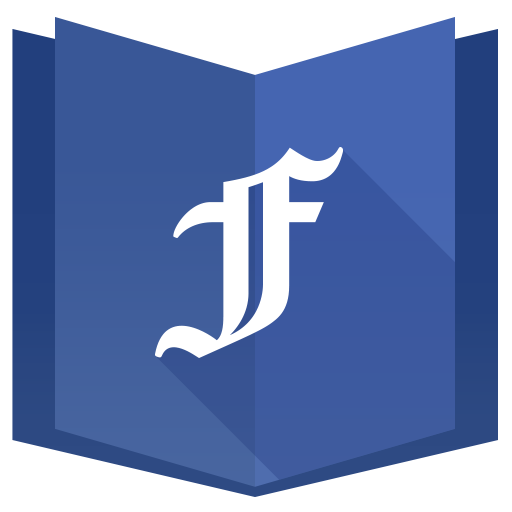
Folio for Facebook & Messenger
Play on PC with BlueStacks – the Android Gaming Platform, trusted by 500M+ gamers.
Page Modified on: January 14, 2020
Play Folio for Facebook & Messenger on PC
Everything you expect from a great FB Alternative
- Save Battery, Save space on your device
- Messenger & Facebook in one app
- Video & Photo download
- Order your feed by Most Recent
- Folio Lock to secure you account with a 4-digit pin
- Night mode
- Beautiful themes
- and a lot of carefully designed small features that will delight you!
You will find many copy cats based on older version of our open source version (Simple, Swipe, Metal, Fast).
Folio is lightning fast, and full featured. Try the original and see the difference!
***************
Folio is an alternative app and is no way sponsored, endorsed or administered by, or associated with, Facebook.
***************
Play Folio for Facebook & Messenger on PC. It’s easy to get started.
-
Download and install BlueStacks on your PC
-
Complete Google sign-in to access the Play Store, or do it later
-
Look for Folio for Facebook & Messenger in the search bar at the top right corner
-
Click to install Folio for Facebook & Messenger from the search results
-
Complete Google sign-in (if you skipped step 2) to install Folio for Facebook & Messenger
-
Click the Folio for Facebook & Messenger icon on the home screen to start playing



