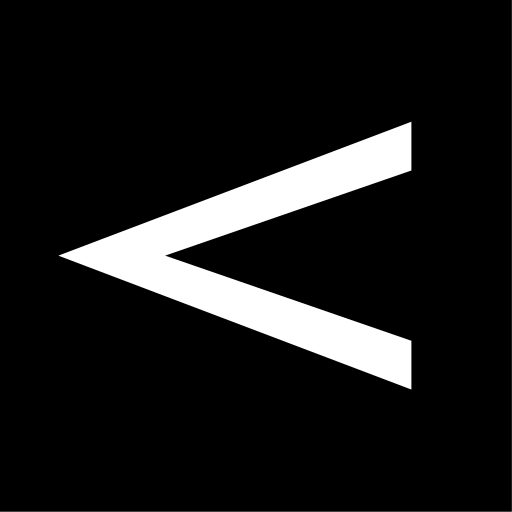3RoodQ8
Juega en PC con BlueStacks: la plataforma de juegos Android, en la que confían más de 500 millones de jugadores.
Página modificada el: 22 de noviembre de 2019
Play 3RoodQ8 on PC
At 3RoodQ8, we ensure the integrity of every order by using VeriSign, a leader in Internet security transactions. Plus, with our advanced encryption, firewall technology, and state-of-the-art SSL (Secure Sockets Layer) encryption, you can be assured that your information will be protected from unauthorized use. You can also be assured that your confidential information will remain just that-confidential.
We’re proud to have the most knowledgeable telephone sales staff in the industry. Training is the key. The bottom line is that when you call, you’ll talk to people who can help you get through what can sometimes be a maze of technology
Juega 3RoodQ8 en la PC. Es fácil comenzar.
-
Descargue e instale BlueStacks en su PC
-
Complete el inicio de sesión de Google para acceder a Play Store, o hágalo más tarde
-
Busque 3RoodQ8 en la barra de búsqueda en la esquina superior derecha
-
Haga clic para instalar 3RoodQ8 desde los resultados de búsqueda
-
Complete el inicio de sesión de Google (si omitió el paso 2) para instalar 3RoodQ8
-
Haz clic en el ícono 3RoodQ8 en la pantalla de inicio para comenzar a jugar