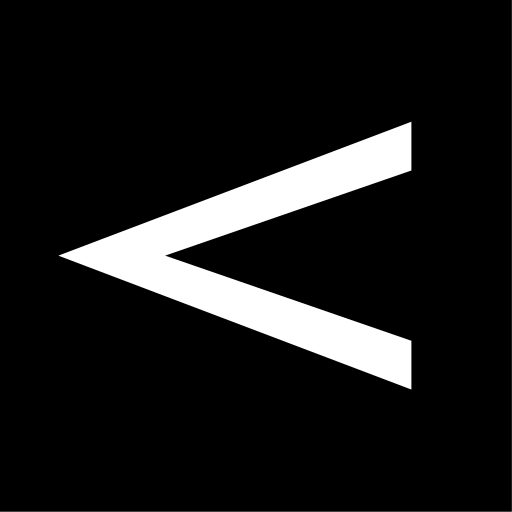3RoodQ8
Jouez sur PC avec BlueStacks - la plate-forme de jeu Android, approuvée par + 500M de joueurs.
Page Modifiée le: 22 novembre 2019
Play 3RoodQ8 on PC
At 3RoodQ8, we ensure the integrity of every order by using VeriSign, a leader in Internet security transactions. Plus, with our advanced encryption, firewall technology, and state-of-the-art SSL (Secure Sockets Layer) encryption, you can be assured that your information will be protected from unauthorized use. You can also be assured that your confidential information will remain just that-confidential.
We’re proud to have the most knowledgeable telephone sales staff in the industry. Training is the key. The bottom line is that when you call, you’ll talk to people who can help you get through what can sometimes be a maze of technology
Jouez à 3RoodQ8 sur PC. C'est facile de commencer.
-
Téléchargez et installez BlueStacks sur votre PC
-
Connectez-vous à Google pour accéder au Play Store ou faites-le plus tard
-
Recherchez 3RoodQ8 dans la barre de recherche dans le coin supérieur droit
-
Cliquez pour installer 3RoodQ8 à partir des résultats de la recherche
-
Connectez-vous à Google (si vous avez ignoré l'étape 2) pour installer 3RoodQ8
-
Cliquez sur l'icône 3RoodQ8 sur l'écran d'accueil pour commencer à jouer