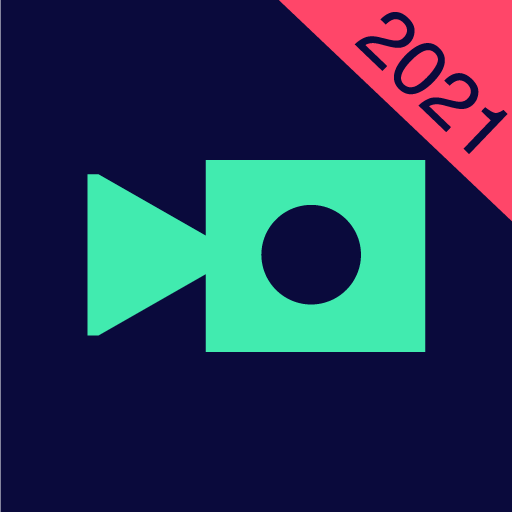このページには広告が含まれます

動画文字入れ - 動画編集&動画作成
動画プレーヤー&エディタ | BigVideos
BlueStacksを使ってPCでプレイ - 5憶以上のユーザーが愛用している高機能Androidゲーミングプラットフォーム
Play Text on Video & Video Editor on PC
Meet our free & light Video Editor and Video Maker. Supports saving in background and without watermark. Rich video text editor with fonts, styles and title animations, 3D text, video blur background, filters. Slideshow maker with photos, text on photos, music & stunning effects.
Add text to existing videos or create videos from zero. Create your next art project with us - a quick in one video editor with animated text, photos and music, stickers and beautiful fonts. You can also add different styles in one text and create unique text stickers.
The detailed descriptions of the video editor and text on video are.
Video editing
* Video cutter and crop videos, split and remove unwanted parts, combine multiple videos.
* Photo video maker with music, text on photos, 40+ editable transitions & effects - Slideshows.
* Change video ratio, add custom ratio - depending where you upload your final video (YouTube, Instagram, TikTok, etc.)
* Add background for videos & photos - video blur, eyedrop color picker, gradients, photos with blur.
* Replace audio - Add music from your phone and/or directly extract audio from your videos, mute original audio.
* 60+ Video filters, adjust video exposure, saturation, etc., add vignette.
* Add text on videos like a pro. Lyric video maker with photo and text animations.
* Compress videos - Set custom bitrate.
* No Watermark!
* The text in videos and all your other video edits are saved in projects.
Overlays: Text, photos, etc.
* Intro and outro animations - zoom, rotate, slide, wipe.
* 600+ beautiful fonts. Upload custom fonts.
* Text animations, moving text, basic transitions, 30+ functions for text motion.
* Add text shadows with blur and color settings.
* Font format: size, bold, italic.
* Fill, stroke and background colors with alpha. Multiple colors in one text.
* Apply gradients and image textures on text.
* 3D text, 3D keyboard stickers.
* Perspective & Bend: Create curved text.
* Change distance between letters and lines.
* Color chooser & screen color picker.
* Styles: Save text as a style.
* Brush tool: Erase parts from text or photo.
* Add & edit photos (currently we support cropping).
We made it easy for beginners to create their first videos. A little dive into our video text editor will help you create professional looking videos.
Easily add quotes, animated subtitles and adjust their show time on your vlog videos. Easy to do quick video edits(like apply filters, square fit, music video maker) and share with friends.
Save and share
* Choose saving quality, adjust bitrate, and the video editor will save the videos in background. Easy share screen.
Our Video Editor & Maker offers many unique and pro editing tools despite of its small size, We are constantly adding new features and little by little it will become a full editor. We are also working on fixing bugs, if something doesn't work for you please report to our email, attach files if necessary.
Try us out!. And your feedback will be much appreciated.
Disclaimer:
Text on Video is not affiliated, associated, sponsored, endorsed by, or in any way officially connected with YouTube, Instagram, TikTok.
Add text to existing videos or create videos from zero. Create your next art project with us - a quick in one video editor with animated text, photos and music, stickers and beautiful fonts. You can also add different styles in one text and create unique text stickers.
The detailed descriptions of the video editor and text on video are.
Video editing
* Video cutter and crop videos, split and remove unwanted parts, combine multiple videos.
* Photo video maker with music, text on photos, 40+ editable transitions & effects - Slideshows.
* Change video ratio, add custom ratio - depending where you upload your final video (YouTube, Instagram, TikTok, etc.)
* Add background for videos & photos - video blur, eyedrop color picker, gradients, photos with blur.
* Replace audio - Add music from your phone and/or directly extract audio from your videos, mute original audio.
* 60+ Video filters, adjust video exposure, saturation, etc., add vignette.
* Add text on videos like a pro. Lyric video maker with photo and text animations.
* Compress videos - Set custom bitrate.
* No Watermark!
* The text in videos and all your other video edits are saved in projects.
Overlays: Text, photos, etc.
* Intro and outro animations - zoom, rotate, slide, wipe.
* 600+ beautiful fonts. Upload custom fonts.
* Text animations, moving text, basic transitions, 30+ functions for text motion.
* Add text shadows with blur and color settings.
* Font format: size, bold, italic.
* Fill, stroke and background colors with alpha. Multiple colors in one text.
* Apply gradients and image textures on text.
* 3D text, 3D keyboard stickers.
* Perspective & Bend: Create curved text.
* Change distance between letters and lines.
* Color chooser & screen color picker.
* Styles: Save text as a style.
* Brush tool: Erase parts from text or photo.
* Add & edit photos (currently we support cropping).
We made it easy for beginners to create their first videos. A little dive into our video text editor will help you create professional looking videos.
Easily add quotes, animated subtitles and adjust their show time on your vlog videos. Easy to do quick video edits(like apply filters, square fit, music video maker) and share with friends.
Save and share
* Choose saving quality, adjust bitrate, and the video editor will save the videos in background. Easy share screen.
Our Video Editor & Maker offers many unique and pro editing tools despite of its small size, We are constantly adding new features and little by little it will become a full editor. We are also working on fixing bugs, if something doesn't work for you please report to our email, attach files if necessary.
Try us out!. And your feedback will be much appreciated.
Disclaimer:
Text on Video is not affiliated, associated, sponsored, endorsed by, or in any way officially connected with YouTube, Instagram, TikTok.
動画文字入れ - 動画編集&動画作成をPCでプレイ
-
BlueStacksをダウンロードしてPCにインストールします。
-
GoogleにサインインしてGoogle Play ストアにアクセスします。(こちらの操作は後で行っても問題ありません)
-
右上の検索バーに動画文字入れ - 動画編集&動画作成を入力して検索します。
-
クリックして検索結果から動画文字入れ - 動画編集&動画作成をインストールします。
-
Googleサインインを完了して動画文字入れ - 動画編集&動画作成をインストールします。※手順2を飛ばしていた場合
-
ホーム画面にて動画文字入れ - 動画編集&動画作成のアイコンをクリックしてアプリを起動します。